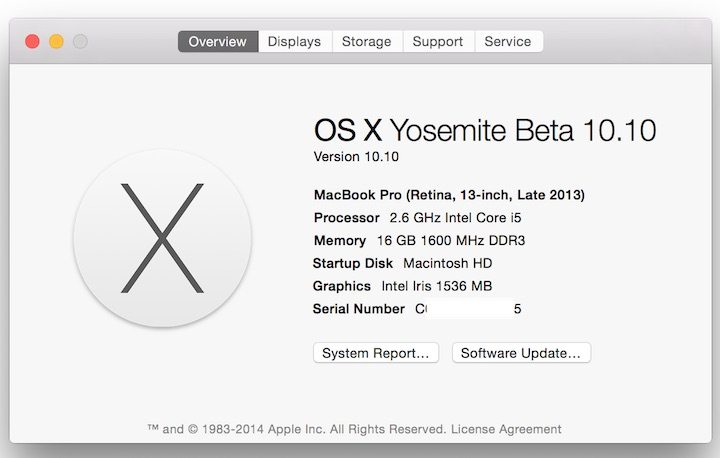My experience with Mac OS X Yosemite Beta has been smooth until the release of Yosemite Beta 4 about 2 weeks ago. If you own a MacBook Pro (Retina, 13-inch, Late 2013) and you’re running Yosemite Beta 4, you are probably encountering this issue whereby random track-pad gestures or clicks are logging you off completely.
Well I’ve been looking for a fix through the popular Apple Mac blogs and forums and the general consensus is that you have to restore your time machine backup to get rid of the problem. This is assuming you were lucky enough to have made a backup before you upgraded from Yosemite Beta 3 to Yosemite Beta 4.
Upgrading from Yosemite Beta 4 to Yosemite Beta 5 doesn’t work either as once you click the update button, the system logs you off immediately
If You Don’t Have A Time Machine Backup
It seems your only way out of this mess is to backup your data and downgrade to Mac OS X Mavericks if you have a Mac OS X Mavericks installation USB drive. If you don’t have one but you have Bootcamp installed, you’d have to manage working in Windows environment till the official Mac OS X Yosemite is out. I hear it will be out sometime around October 16.
Working in Windows ain’t so bad especially with the new Windows 10 Technical Preview which so far is working fine on my macbook.
I hear reinstalling Mac OS Yosemite via online recovery isn’t going to solve the issue as it installs Beta 4 version by default. Maybe as the days go by, Yosemite Beta 5 will be available via online recovery.
If You Have A Time Machine Backup
Simply restore your machine back to Yosemite Beta 3 and wait for the official launch of OS X Yosemite. When the official public build is out, run another Time Machine Backup and then reinstall Mac OS Yosemite afresh after which you’d restore your data from your Time Machine backup. This is exactly what I plan doing in the coming weeks.
I just hope this random log outs bug doesn’t make it unto the official public release of Yosemite as it would be a disaster for those of us using late 2013 Mac computers as we seem to be the only one affected by this bug.
If any of you should discover another way of fixing this bug once and for all without downgrading our system, do please share with us in the comment section. Thanks a lot
Do have a great day ;)
UPDATE Saturday 18th October 2014: Just like I suggested above, the official public release of Yosemite has fixed this issue. Simply download a copy of OS X Yosemite to your Mac and install it over Beta 3 and you’re good to go. When you click the download button, you’ll be told you already have Yosemite installed. Just click on continue to download the latest build of Yosemite for public use.
Once the download is finish, you might want to create a Mac OS X Yosemite installation USB drive before you proceed to install the new build of OS X Yosemite over Yosemite Beta 3. After installation, the download will be wiped from your system and you won’t be able to create a recovery disk unless you download the OS all over again.
Below is the terminal command for creating a Yosemite installation/recovery flash drive.
sudo /Applications/Install\ OS\ X\ Yosemite.app/Contents/Resources/createinstallmedia –volume /Volumes/Untitled –applicationpath /Applications/Install\ OS\ X\ Yosemite.app –nointeraction
So far so good I haven’t noticed any serious bug yet. Everything works just fine once again.
You’ll also like:
Please share this article to help others. Thanks