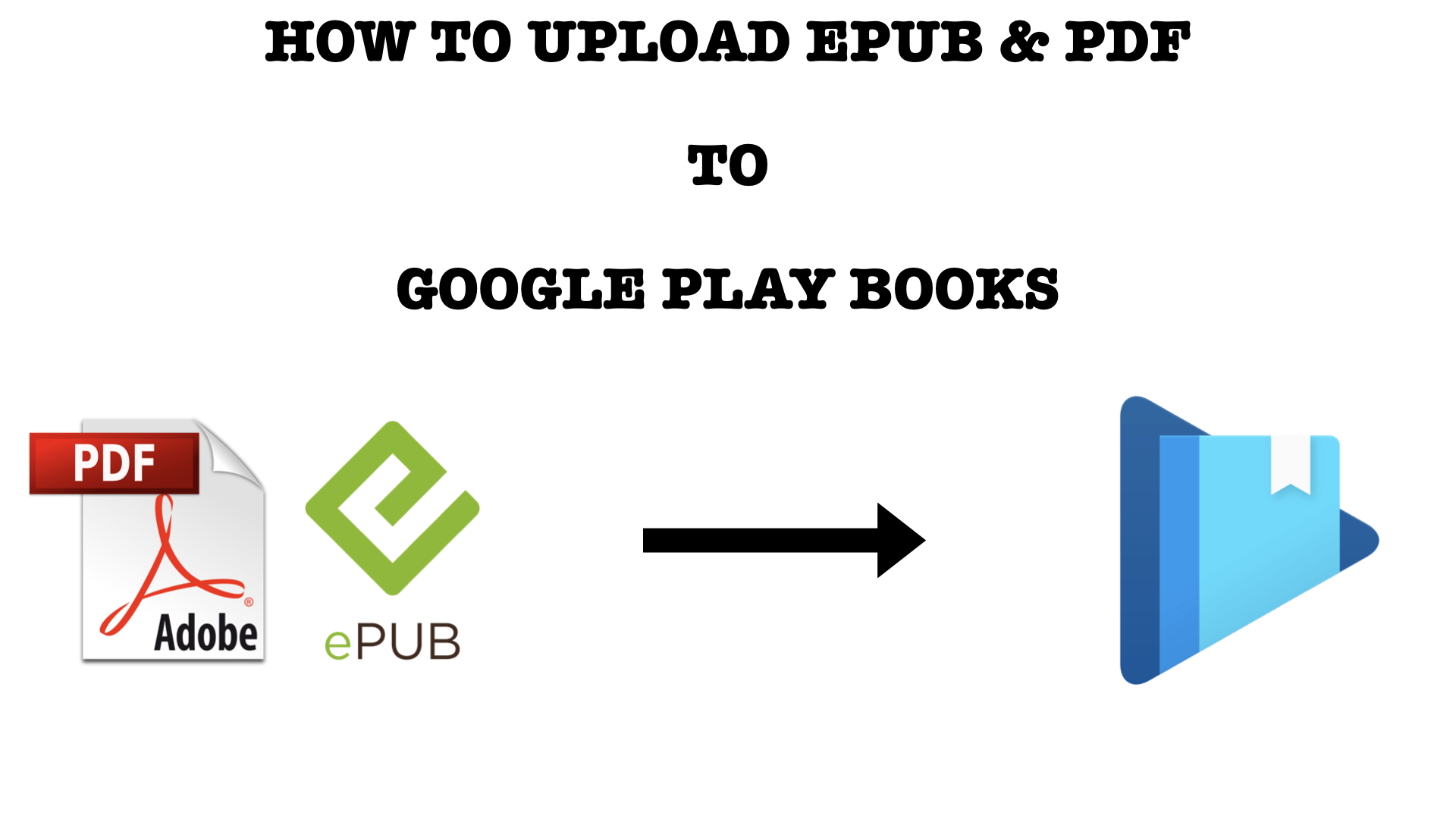Hey guys, this is how you can quickly upload PDFs and EPUBs to Google Play Books.
Launch Google Play Books, go to Play Books Settings and Enable PDF Uploading.
Install Files By Google, launch it and switch to the Browse section. Navigate to the EPUB or PDF you wish to upload. Click on it and select the option Upload To Play Books.
Wait for the upload and processing to complete and when it’s done you can start reading the book. If you want, you can download the book also so it’s readily available when you’re offline.
Do please like, share and subscribe if you found this helpful. Bye guys
You’ll also like:
- How To Transfer and View Any File - Video Format On The iPad
- How To Import Your E-books To Samsung's Readers Hub 2.0
- How To Easily Install Google Play Services On Xiaomi Devices
- How To Upload Youtube Horizontal Videos To IGTV In 2020 - No Third Party App
- How To Fix Google Play Apps Especially Paid Ones Not Downloading
Please share this article to help others. Thanks