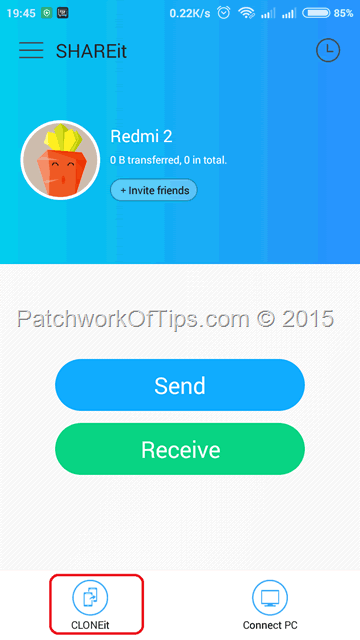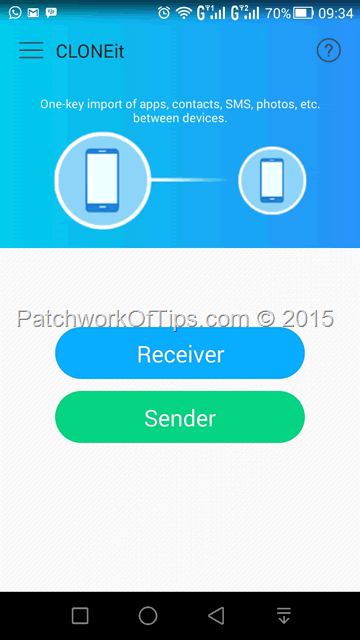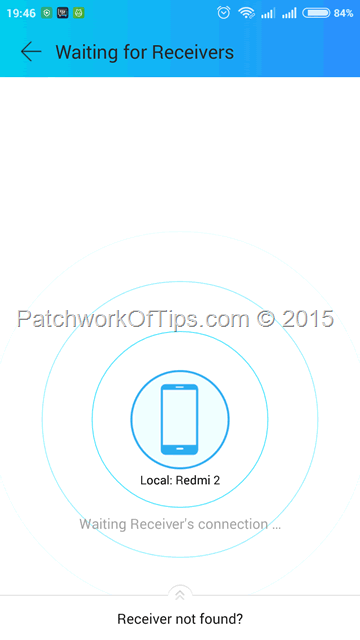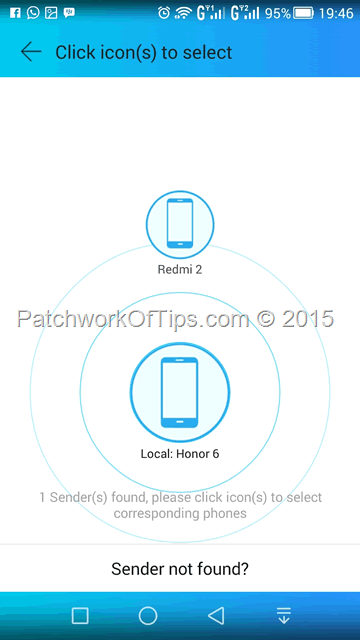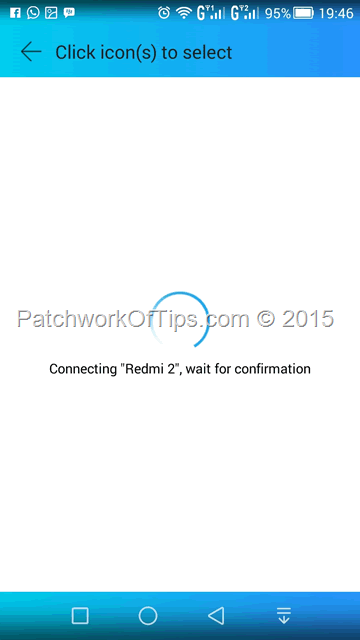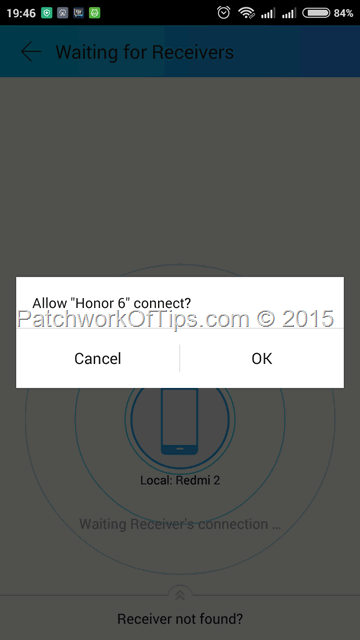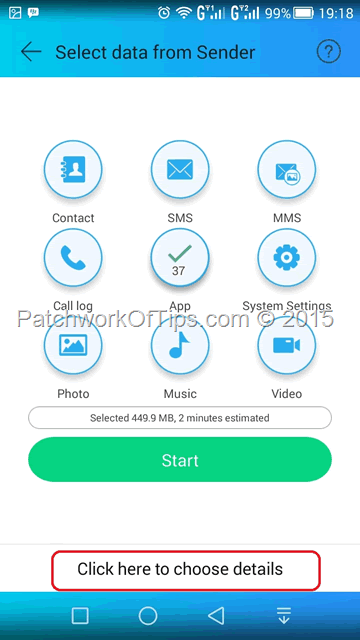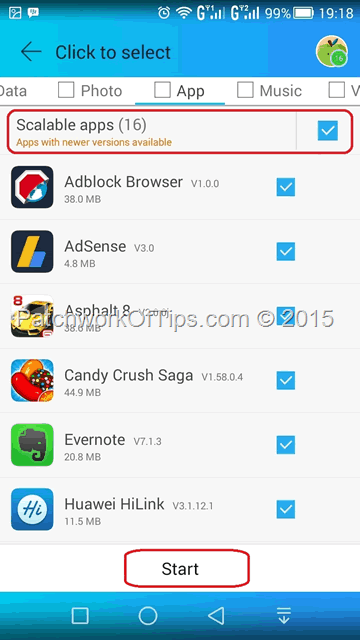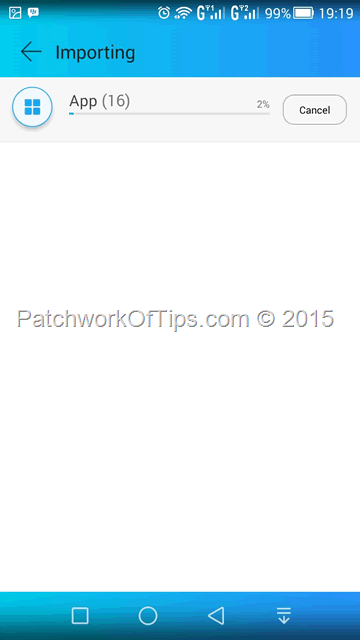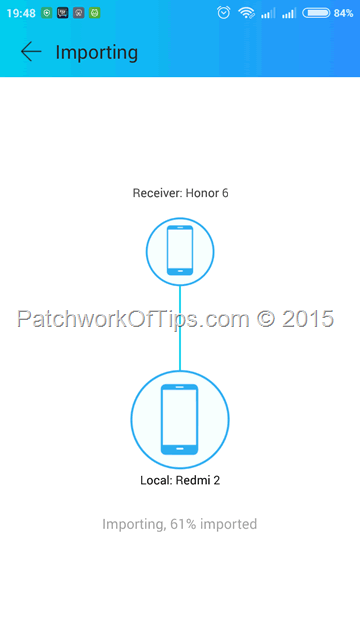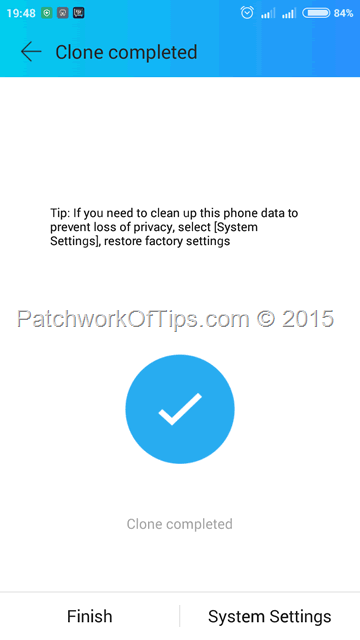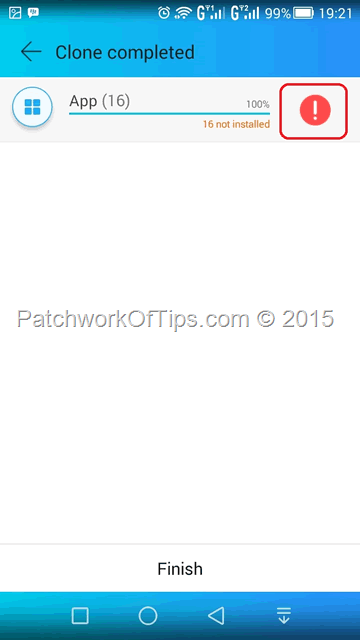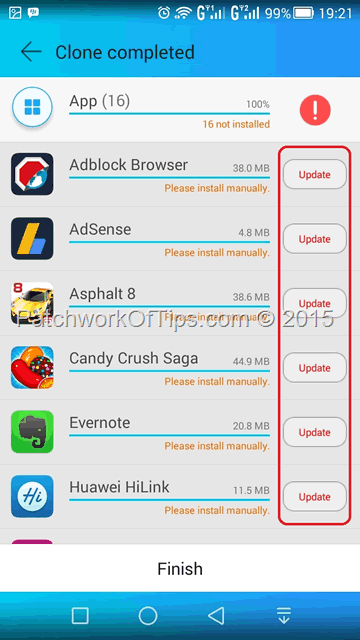I currently have 4 Android Devices (Lenovo P780, Xiaomi MiPad, Huawei Honor 6 and Xiaomi Redmi 2 Prime) and they literally all have the same apps installed so that I can work seamlessly on whichever device I pick. Unfortunately updating the apps across the devices consumes a lot of data and is repetitive in my opinion. I’ve been looking for a way of updating one android device and then passing those updates to the rest of my devices without wasting an extra MB and I’ve found a way.
Lenovo’s SHAREit app which I have been using for like 2 years now has this feature and on rooted phones, it even auto installs the updates for you once the transfer is done. In my case I have to install the updates one by one as I’m done with the whole rooting scene.
NOTE: This does not work for android apps like Asphalt 8 that have big data files. The app only allows to update the main program but you’d have to move the data file yourself. Read How To Move/Update Asphalt 8 On Multiple Devices.
Download and install SHAREit on all your android devices. Launch the app on both devices and then click on CLONEit.
UPDATE September 6th, 2015: The CLONEit feature is now a standalone app. Click here to download it but still works same.
Select Sender on the device with the up to date apps and Receiver on the device you will be sending the updates to.
The app automatically creates a wifi connection which both phones will be connected to. The sending device (Redmi 2 in this case) will appear on the screen of the receiving device (Honor 6 in the case). Click on the sending device icon.

On the sending device, accept the request to connect.

On the receiving device, select App then Click here to choose details. SHAREit automatically scans both devices and on the next screen presents you with a list of apps on the receiving device that can be updated. These are called Scalable apps. Tick the option as circled below then Start.

The transfer of up to date apps from the sender to the receiver will start immediately.
Once completed, on the sender device, click Finish
If your device is rooted and SHAREit has been granted root access, on the receiving device the apps will be automatically updated without user interaction. If there’s no root access, click on the red icon which will then list the apps that were transferred. Click on Update to start updating each app one by one and when you’re done, click on Finish

And this guys is how you update multiple android apps across multiple android devices without wasting WiFi or mobile data on all devices. Don’t forget to share it if it works for you
You’ll also like:
Please share this article to help others. Thanks