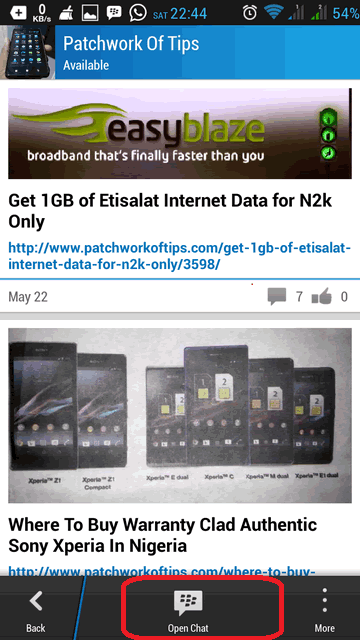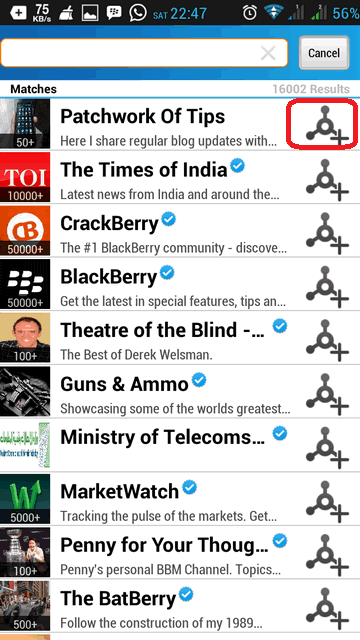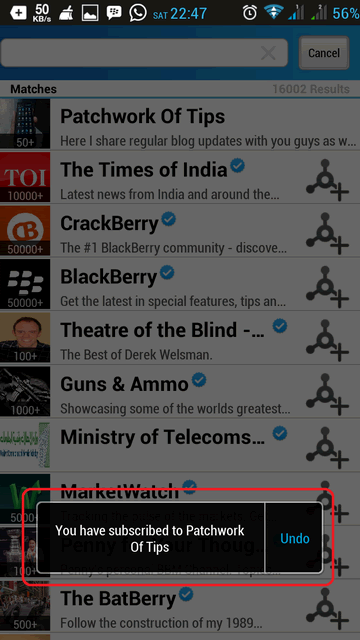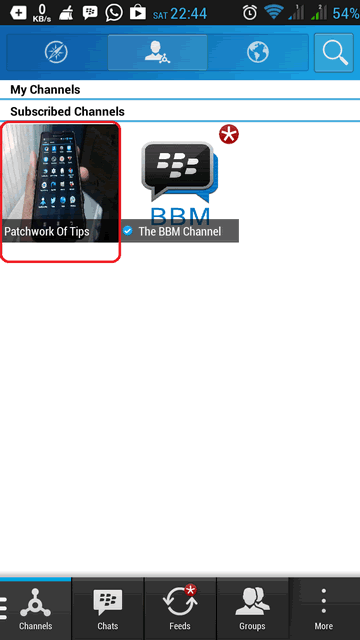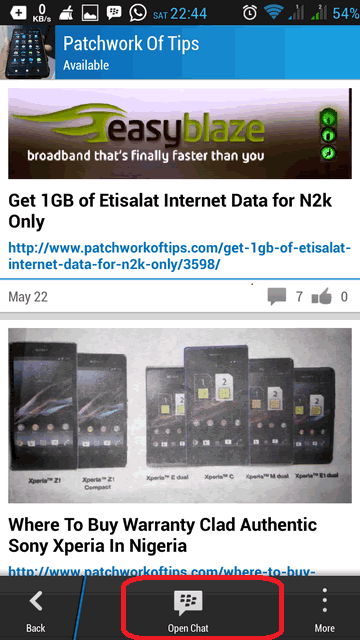In other to avoid unnecessary and annoying broadcasts from some BBM addicts, some folks like me have resorted to chatting with random folks via BBM Channels only. Though easy to accomplish, it seems some folks are not aware of how to use this feature.
This quick guide will show how to join a BBM Channel and start a private chat with me or any BBM Channels administrator that has chat enabled.
For BlackBerry 10 Users
If you’re viewing this page with the default browser, click here to join my BBM Channel C000B896A. A pop up with show prompting you to open the link via BBM. Do accept to do so.
Click the Join button and you’ll be taken to the home page of my channel where you can start a chat.
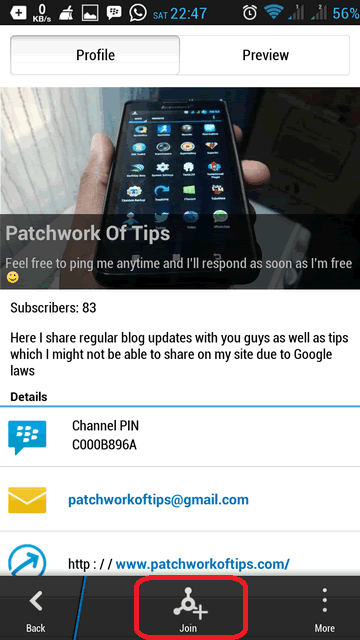
For BBM For Android, iOS, Windows and Legacy BB Users
Launch BBM and go to the channels section and search for Patchwork Of Tips or C000B896A. When it comes up, hit the icon circled in red to automatically join the channel
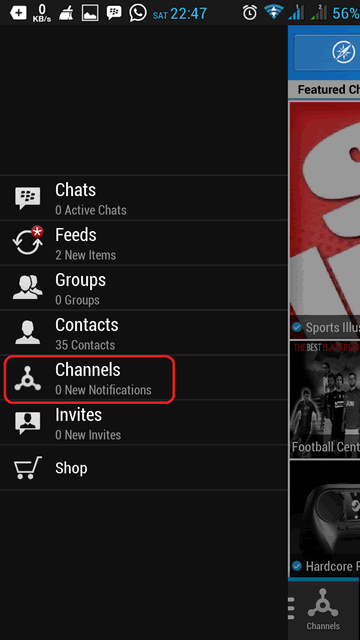
Once you’ve been successfully subscribed to the channel, go back to Subscribed Channels and click on Patchwork Of Tips then Open Chat
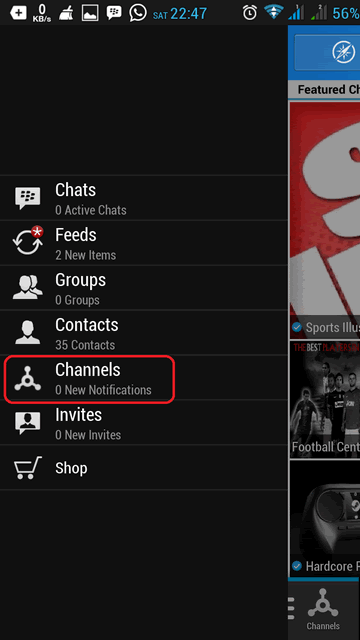
BBM Channels is the best way for brands to communicate with their fans one on one whenever they choose to do so. Some brands have chat open always while others open chat on specific days of the week or specific hours in a day.
The chat feature on Patchwork Of Tips’ BBM Channel is open always though there might be some delay in response if I’m at work
So feel free to join my BBM Channel now and open a chat with me if you like
You’ll also like:
- How To Create BBM PIN and Channels Links - Join Patchwork Of Tips BBM Channel
- How To Delete - Uninstall BBM Channels For BlackBerry 10
- How To Fix Chat Discussion Removed On BBM Groups
- How To Locate Your BlackBerry PIN On BBM For Android and iOS
- BlackBerry 10.2 Leaked: Download Links and New Features Within
Please share this article to help others. Thanks