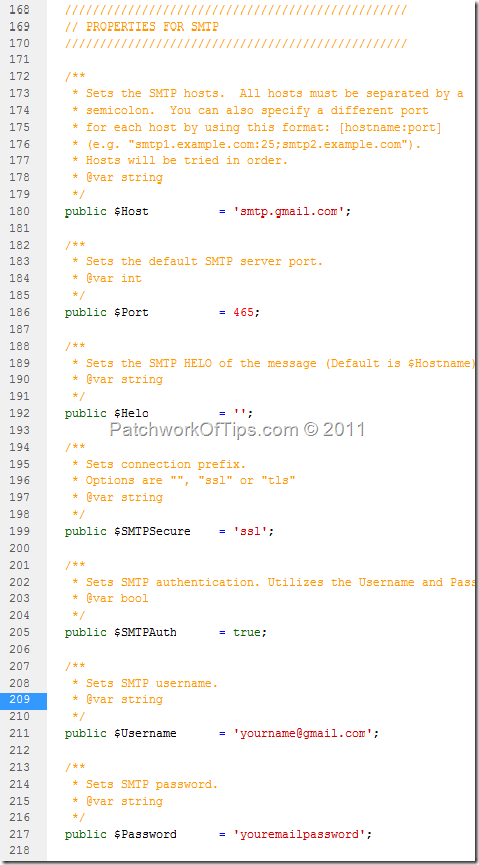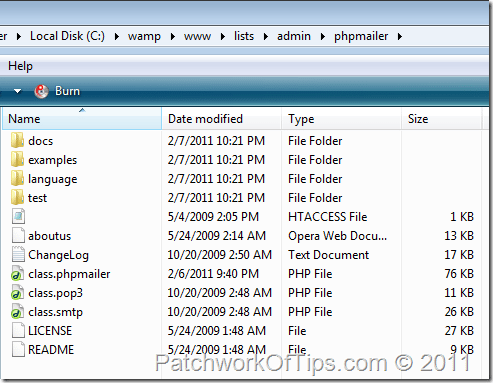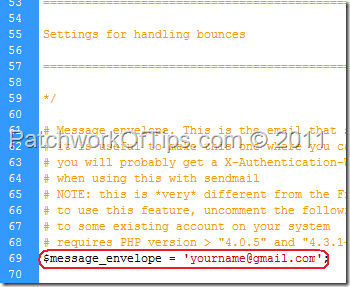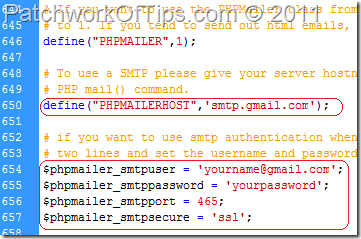For those interested, this quick tutorial shows you how to configure PHPList version 2.10.12 to send emails using PHPMailer 5.1 and GMail’s SMTP.
To begin with, you’d need to download the new PHPMailer 5.1 and then extract the content to your desktop or anywhere on your computer.
Open the class.phpmailer.php file within that folder and configure it as shown below under Properties For SMTP.
Once you’re done editing the class.phpmailer.php file, save it.
Log into your server via FTP, backup the phpmailer folder of your PHPList installation then delete the contents.
You can find the phpmailer folder with the admin folder.
Copy the contents of the PHPMailer 5.1 you just extracted into the phpmailer folder on your server and you’d be done with that part .
These are the content of PHPMailer 5.1 that I’m talking about
Final step, go to the config folder of your PHPList installation and download config.php for editing and then proceed to edit as follows
UNDER SETTINGS FOR HANDLING BOUNCES
Scroll down to the Advanced Features, HTML editor, RSS, Attachments, Plugins. PDF creation section and edit the following parameters:
Once you’re through with that, save the file and reupload it to your server and you’d have successfully configured your installation of PHPList to send emails via GMail’s SMTP .
To be sure that it works, log into your PHPList admin area and send a test message to your self or subscribe to your list and see if you get an email.
Hope this helps a little.
If you’ve got comments or questions, do feel free to make use of the comment form below. Cheers .
You’ll also like:
Please share this article to help others. Thanks