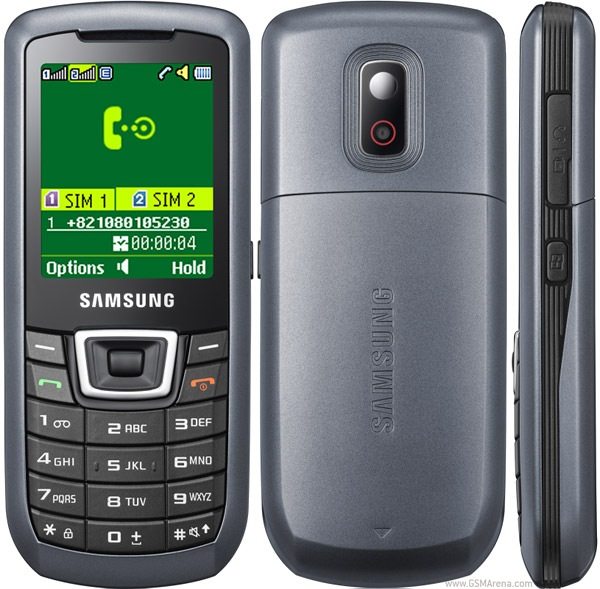The Samsung GT C3212 till date remains the most affordable active dual SIM standby phone in the market though it has its buts like freezing occasionally.
After my review of this mobile set @ Mobility Nigeria, I’ve been getting requests for tutorials on how to setup an email account to function on the phone thus I’ve decided to write one today. Unfortunately my digital camera is out of commission thus you’d have to be able to follow text instructions.
Let’s begin
- Click on Menu then select Messages.
- Scroll down and click on Settings.
- Under Settings select Email.
- Select Email Accounts to begin setting up your email account
- Click on Options and then Create.
- Name: Your name / Select POP3 or IMAP4 / Email address: your full email address / ID: your full email address / Password: your email’s password / POP3 or IMAP4 server: your email provider’s pop3/imap4 address [Example Gmail = pop.gmail.com or imap.gmail.com] / SMTP server: your email provider’s smtp address [Example Gmail = smtp.gmail.com]
- Click on Save and you are done
- Go back to Email Settings and click on Email Profiles to select the internet profile with which you browse the internet on your phone. Select one, click on Options and then save.
- Finally if you’d like your phone to automatically check your emails form time to time, go back to Email settings and select Receiving options. Turn auto polling on and set the auto polling time to how frequently you’d like the phone to automatically check for new messages. If you’d like to receive the whole email instead of just the subject, scroll down to Receiving options and select Normal. Once you’re done hit Save.
To check that your configuration is working just fine, go back to Messages ===> My Messages ==> Email Inbox then select Check New Email. If everything was properly set and you have some unread mails on your server, they’ll automatically be polled into your phone .
That’s all there is to it. If you’ve got any suggestions, questions or comments, please don’t hesitate to use the comment forms below .
Cheers.
You’ll also like:
Please share this article to help others. Thanks