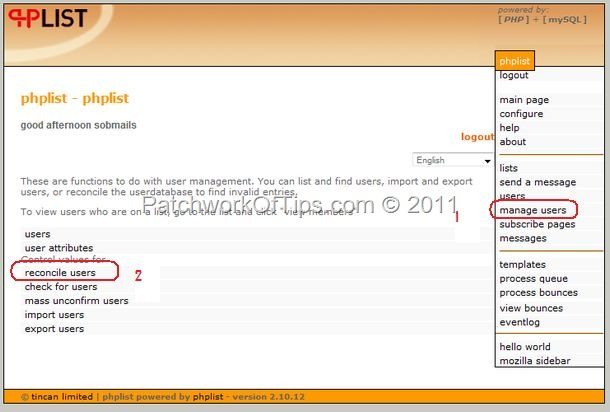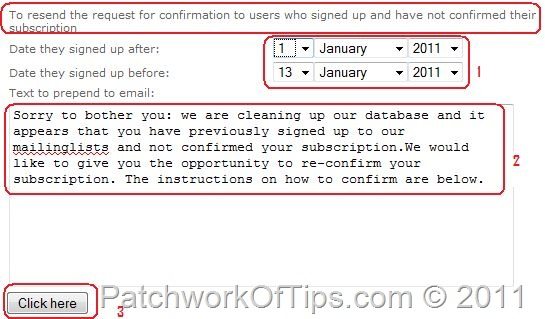Building an email list doesn’t really have to cost you a dime and that’s why we have free php applications such as PHPList which is readily available via Fantastico Deluxe or QuickInstall in most server CPanel.
Despite not having the functions of an autoresponder like the likes of Aweber, it does a great deal.
If you’ve got quite a number of subscribers who are yet to confirm their subscriptions and you’d like to remind them to do so here’s a quick way of going about it
Log into your PHPList account. As shown in the image below, in the sidebar click on Manage Users then Reconcile Users.
Scroll down the Reconcile Users page to the point that says – to resend the request for confirmation as shown below.
Select your time frame for yet to be confirmed subscribers, edit the email you’d like to send to them then hit the click here button and you’re done .
That’s all there is to it folks. Enjoy .
You’ll also like:
Please share this article to help others. Thanks