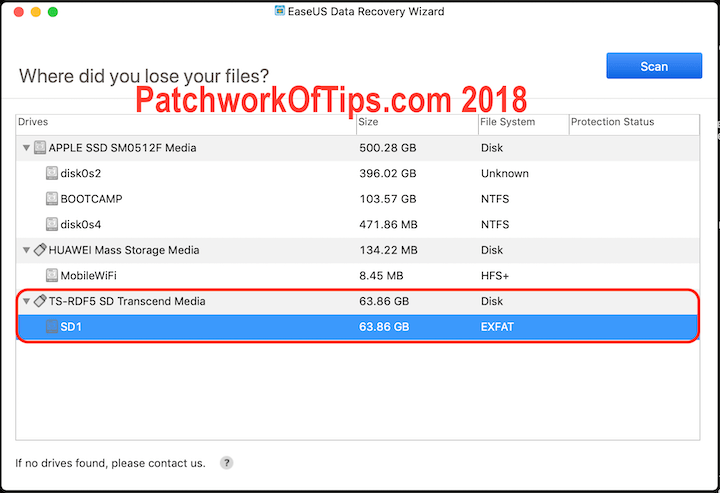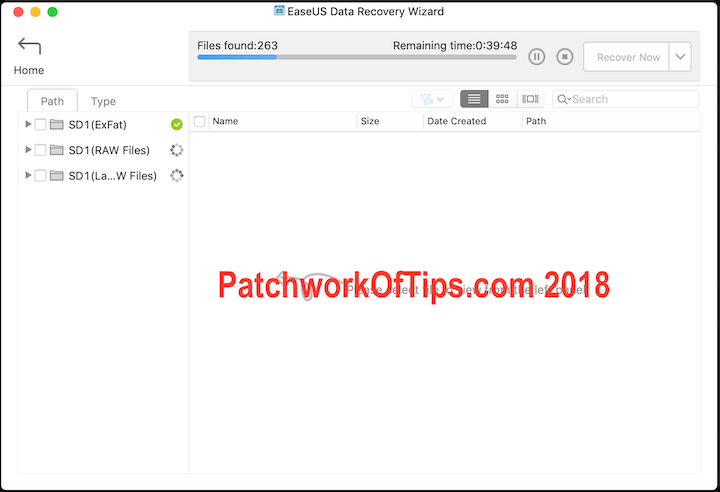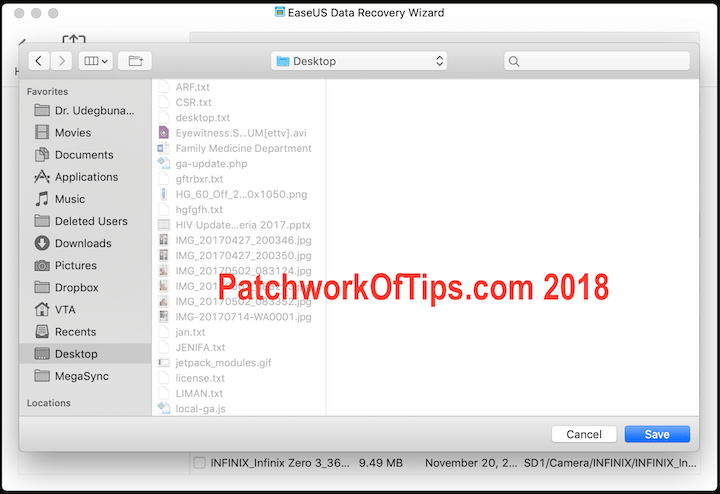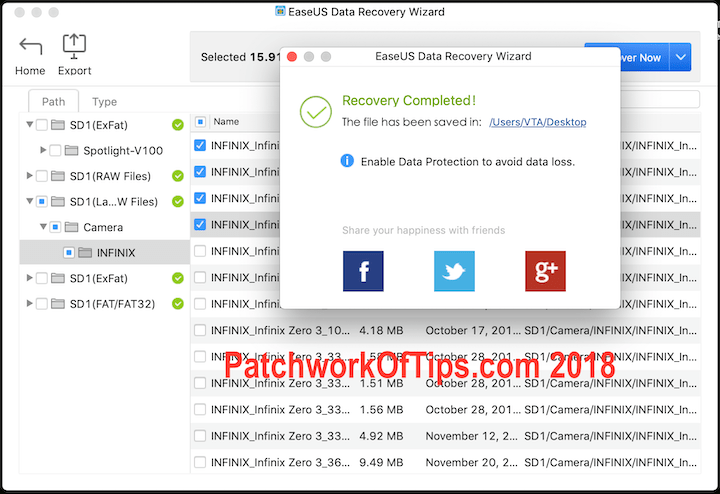I think the last time I ever used a data recovery software was like 10 years ago when I mistakenly sent a video to the recycle bin and subsequently deleted it without thinking twice. I can’t remember the software in question but it was able to recover the video but not without glitches here and there in the clip.
From what I hear these data recovery softwares have come a long a way since then so I decided to test one of them out to see how well it performs. I’ll be testing the Pro version of EaseUS Data Recovery Wizard For Mac. The free version works just fine too but only supports recovery of up to 2GB of data.
I formatted an old 64GB Class 10 SanDisk microSD card of mine for this guide. It should work on any storage device be it a hard drive, SSD, USB drive, memory card, SD card, CF card, digital camera, iPod, MP3/MP4 player, etc.
EaseUS Data Recovery Wizard For Mac Guide
Download, Install and Run EaseUS Data Recovery Wizard For Mac then select your SD card and click on Scan to begin the recovery process.
Depending on how big your storage device is and how much data you had on it before formatting it, the process of searching for recoverable files might take a while. In my case it took over 20 minutes.
When completed, the files will not be stored in the same exact format they were before you mistakenly formatted the storage device. You’d have to scan through the many folders in the left hand panel of the screen to find the file in question which you’re interested in.
You find the file(s), select them and then click on Recover Now. You can recover to your laptop’s hard drive or the cloud. For this guide, I went with the Recover to Local option.
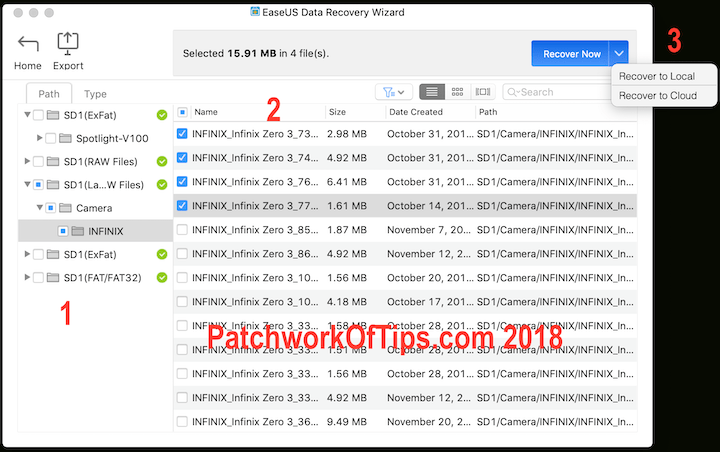
The recovered files will now be transferred to your preferred location on your macbook. You’ll get a Recovery Completed notification once this process is done and then you can access your recovered files.
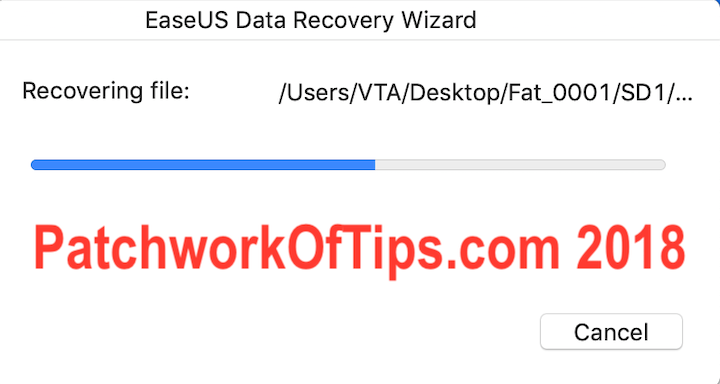
Does EaseUS Data Recovery Wizard For Mac recover every single lost file?
Yes it does recover every single lost file but unfortunately some of the recovered files will be useless. From this experience I was able to recover quite number of windows applications, movies and ISO files (as big as 4GB) intact as well as pictures but some zipped files and pictures came out partially or completely corrupt.
If you’re lucky enough, the file in question which you need will be amongst those salvaged intact.
Do I Recommend You Buy EaseUS Data Recovery Wizard For Mac Pro Version?
No. I say you save your money because like I mentioned above, it doesn’t offer 100% guarantee on the recovery of all your lost files and you can recover up to 2GB of data for free.
If you need to recover more than 2GB of data then you can look into the Pro Version which goes for $89.95.
Have you ever used a data recovery software be it on Windows OS or Mac OS? How was your experience with it? Did it recover everything you’d lost? Do share with us.
You’ll also like:
Please share this article to help others. Thanks