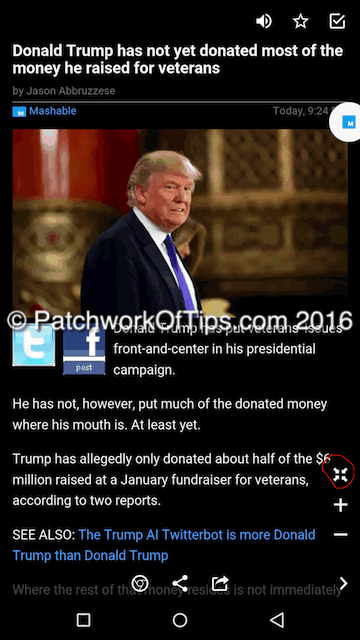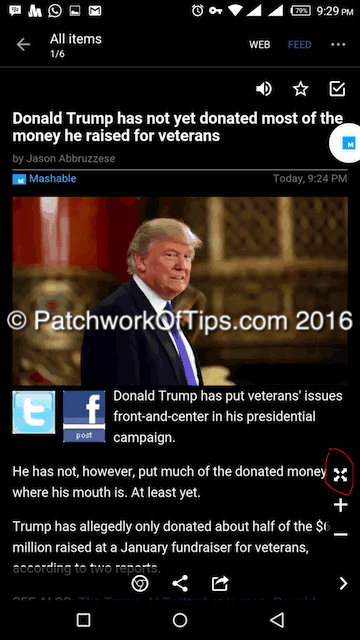So I was just checking up on my RSS feed subscriptions when Greader for Android suddenly went into full screen mode hiding the status bar.
Unfortunately this view mode isn’t accessible via the apps settings.
Luckily I found out the culprit through trial and error. The button circled in red is to blame. Tap it once and Greader goes to full screen mode and when you tap it again, it exits full screen mode