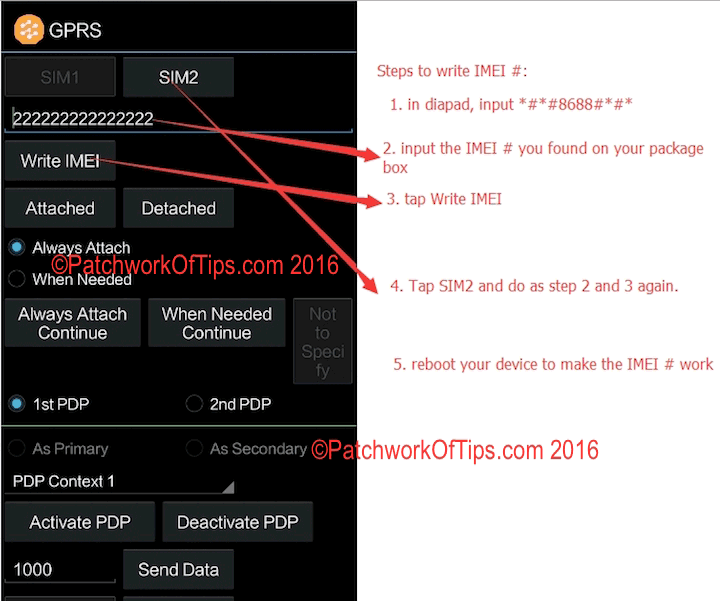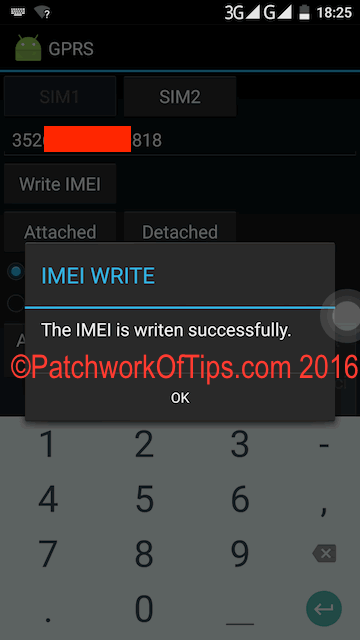So recently I discovered that an update for my Oukitel K6000 Pro had been released via Needrom but for some reason this update was not showing up yet on my device via FOTA. After some back and forth with Oukitel’s support lady, Joanna, I was made to realize that the Oukitel K6000 Pro runs on two ROMs at the moment. The first batches sold run on 32bit Android Marshmallow while recent batches run on 64bit Android Marshmallow which is better given that the device has a 64bit CPU.
So I proceeded to flash the 64bit ROM on my device and succeeded after some trial (I had to format then flash the phone with SP Flash Tool to get things working. I’ll write about the procedure soon). Unfortunately the flashing procedure erased my IMEI and fixing it wasn’t so straightforward as it has always been with previous Android versions. Most tutorials online, require root access to change the IMEI on Android Marshmallow but the method below doesn’t require root and is even a lot more simpler than the method we’ve been using to fix invalid IMEI errors on Mediatek (MTK) phones.
How To Fix Android MarshMallow Invalid IMEI Without Root Access
Download and launch Engineer Mode MTK Shortcut. This app will take you straight to the MTK Engineering Mode section if your device doesn’t have a dial-pad shortcut to it. For the Oukitel K6000 Pro, the dial-pad shortcut is *#*#8688#*#*.
Under Telephony, scroll down and click on GPRS.
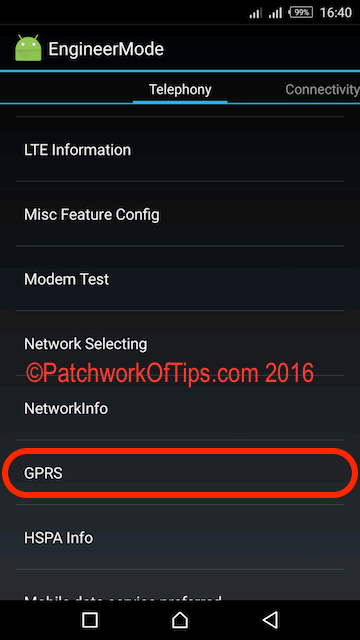
As described in the screenshot below tap on SIM 1, enter your IMEI number then click on Write IMEI.
If the change is successful, you will get a pop-up like the one below.
NOTE: The Write IMEI button seems not to appear on all MTK android marshmallow phones as it doesn’t show up on my Infinix Zero 3. I can’t explain why.
Repeat the same procedure for SIM 2, then reboot your phone.
The invalid IMEI error should be gone and you should now be able to make calls, send sms and use mobile data on your MTK android marshmallow GSM device.
Don’t forget to share and let me know in the comment section if this works for you or not.
You’ll also like:
- How To Change 32bit Android to 64bit Android On Oukitel K6000 Pro
- Oukitel K6000 Pro Full Review
- How To Flash Oukitel K4000 Pro - K6000 Pro With SP Flash Tool
- How To Increase Battery Life (SOT) On Android Marshmallow by 2 Hours
- Oukitel K4000 Pro Review
Please share this article to help others. Thanks