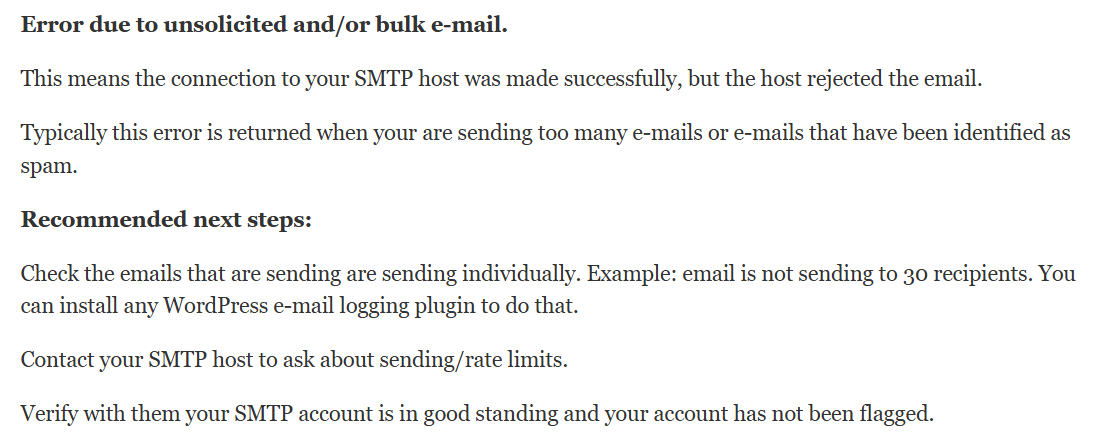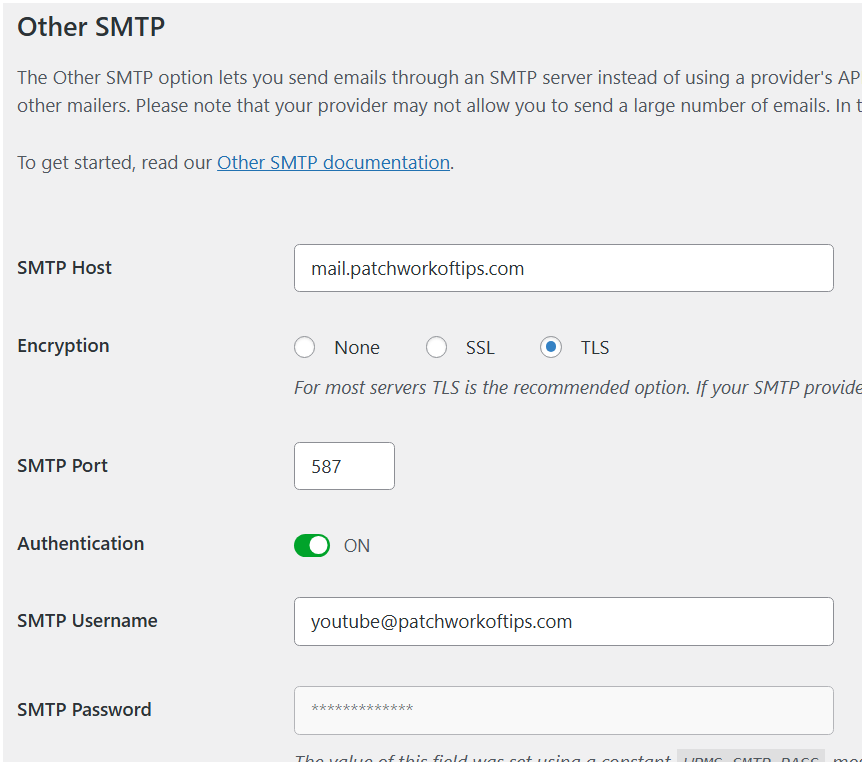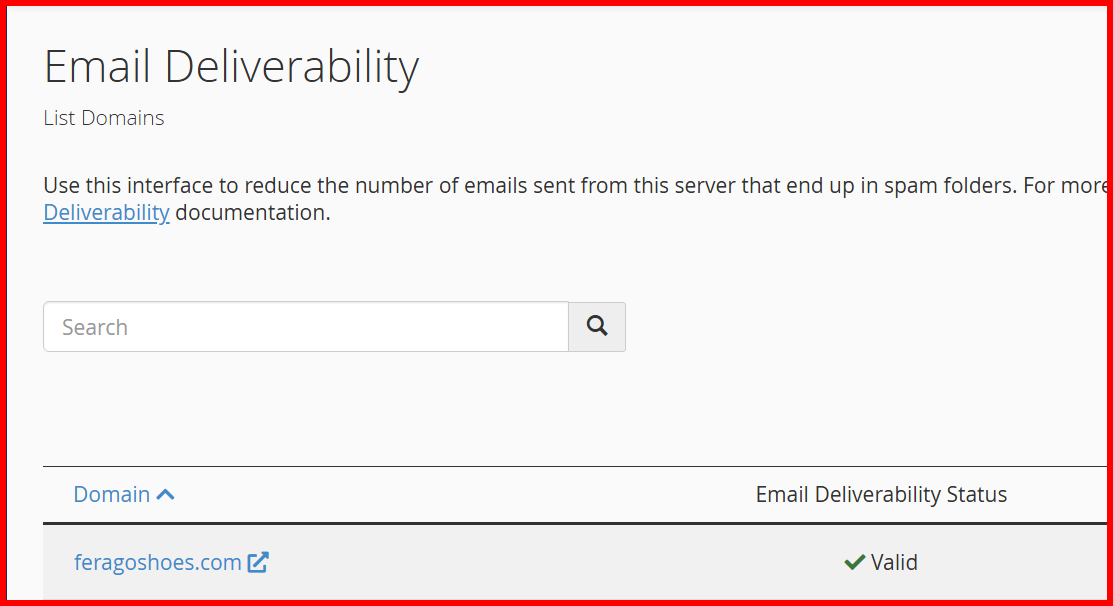I’ve been trying to setup a newsletter system on this site for the past 2 days and it has been gruelling switching from Gmail SMTP to NameCheap SMTP as WP Mail SMTP kept throwing this error message: Error due to unsolicited and/or bulk e-mail.
NOTE: I’m making the switch from Gmail SMTP to NameCheap SMTP as Gmail has a 20 emails/hr policy which I would most likely break if my newsletter becomes successful. NameCheap Stellar Plus’ SMTP service offers me 200 emails/hr.
In my case scenario, the problem was that under WP Mail SMTP settings, my FROM EMAIL didn’t match the email address of my SMTP service.
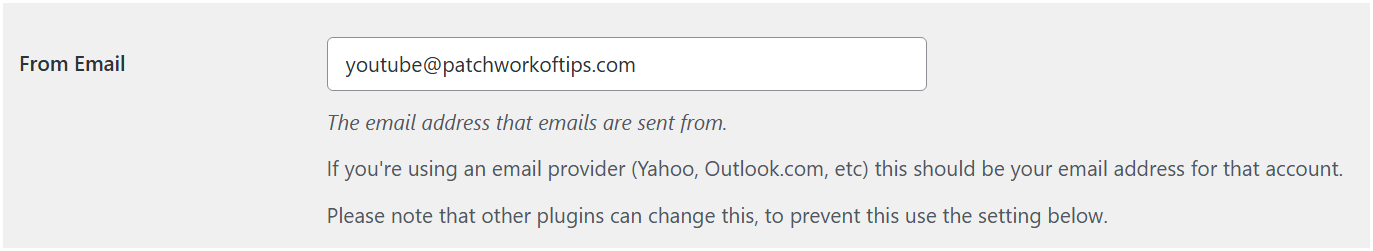
So try setting up WP Mail SMTP as shown above and check to see if all works. Remember to change the smtp host to mail.YOURDOMAIN.com. Also Port 465 didn’t work for me, so I settled for 587.
NOTE: If your site is connected to Cloudflare, you might have issues. One of my domains has refused to work with this method and based on the error logs, I suspect Cloudflare is to blame.
P.S: Check Email Deliverability Status for your domain under CPanel and make sure it is VALID then finally setup DMARC on your domain name. See this guide.
All this is to make sure that emails from your server aren’t tagged as spam or blocked by services like Gmail.
Hope this helps. Bye guys.
You’ll also like:
Please share this article to help others. Thanks