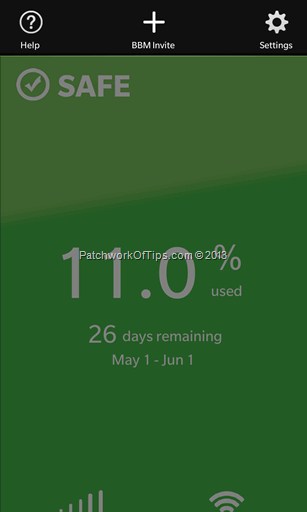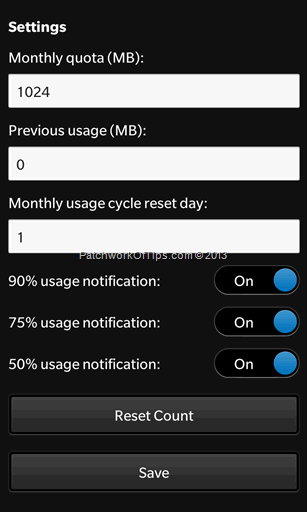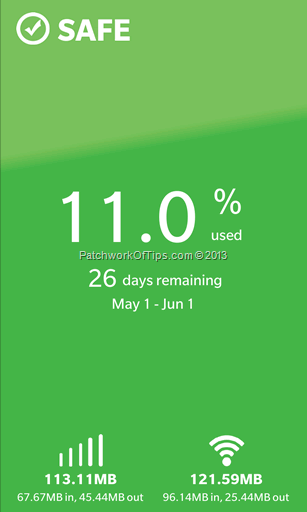With the new OS 10, BlackBerry Canada took away data compression which has for a long time helped to curb excessive data usage when it comes to all things Email, PIM, Attachments, Apps, Browser and certain Media on legacy devices. Now that it’s gone, some users are experiencing somewhat huge bills on their networks with regards to data usage and monitoring data usage has now become a priority for most.
Of the two data usage tracking apps available via BlackBerry Appworld, the only one worth checking out is Data Check Pro ‘cause it’s a native BlackBerry 10 applications that taps into the BlackBerry api to monitor in coming and outgoing data streams even when the application is not running in an active frame.
Setup is pretty easy. Simply swipe down from the top bezel to access the settings screen. Under Monthly quota enter your data allowance for the month in megabytes. If you just subscribed for a data plan, leave the Previous usage box on 0 but if you’ve already used up a bit of your data subscription and you are aware of how much you used, enter the value here. Monthly usage cycle reset day should be set to the day of the month when the new data subscription kicks in. Turn on usage notification as you see fit and when you use up 50%, 75% or 90% of your monthly data allowance, you’ll be alerted.