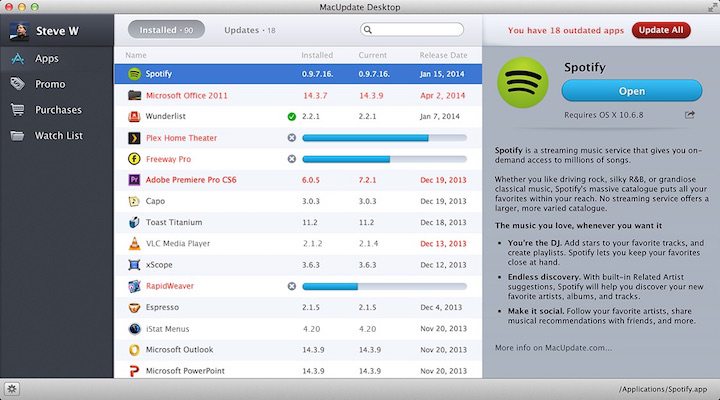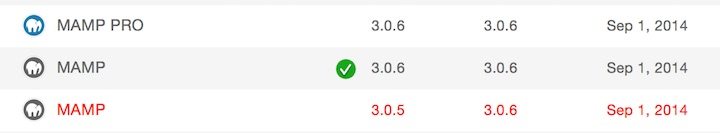Updating apps on the Mac OS X platform is very easy as for that you have the App Store. Unfortunately the app store only updates apps you bought or download directly from the store. Apps downloaded elsewhere on the internet also know as third party apps have to be downloaded manually which can be quite a pain in the b**t
Here’s a quick and cheap solution to the problem.
Download and install MacUpdate Desktop. You can sign up for a free account which allows you to perform 5 free updates every month or you could pay a one time yearly fee of just $20 and update any third party app anytime you so desire.
There’s a MacUpdate Desktop competitor out there called AppFresh for Mac that goes for $15 but it kinda sucks in comparison with MacUpdate Desktop. I just installed the former and discovered that it detected just 3 third party apps for update while MacUpdate detected 6 apps.
Apparently MacUpdate Desktop seems to have a larger app database than AppFresh and even the default Apple App Store. Now despite this, there will be one or apps such as Adobe flash player that require you to download the update directly from the developer’s website or the MacUpdate website.
Working with MacUpdate is pretty easy. Simply launch the app and login. The app automatically runs a scan to check for apps that have new updates and then takes you straight to the list of those apps. Hit the Upgrade All button and sit back and relax as your third party Mac OS X apps are automatically updated.
Under preferences, you can set MacUpdate Desktop to automatically save the DMG file of your updates should in case you wish to install them on another Mac thereby saving you data
NOTE: Certain apps might require your admin password to proceed with the installation.
You can purchase a MacUpdate Desktop subscription for $20 a year using your credit card or PayPal. On the other hand, you could pay $50 every 6-months and get $60 in app buying credit.
So far so good, I have had zero issues with MacUpdate and I hope your experience with it goes well too.
Enjoy ;)
UPDATE: I just noticed a small bug last night. For some reason, after updating two applications successfully, MacUpdate still notified me that there was an update for those same apps. When I checked in the Installed window, the app was listed twice with one updated and the other not updated as you can see in the image below.
You can get rid of the error though by right clicking on the one in red and clicking on Set version to current. This removes the red highlight.
You’ll also like:
- Fix MAMP Apache MySQL Server Not Starting On Mac OS X Yosemite
- How To Install Windows 10 Technical Preview On A Macbook Pro
- How To Monitor Mobile Data - WiFi Usage on Mac OS X
- TripMode For Windows Review: Mobile WiFi Data Usage Monitor
- How To Install BAR Files On BlackBerry 10 In 10 Seconds
Please share this article to help others. Thanks