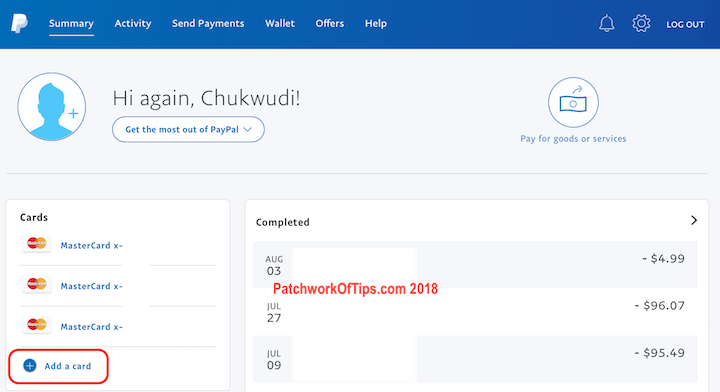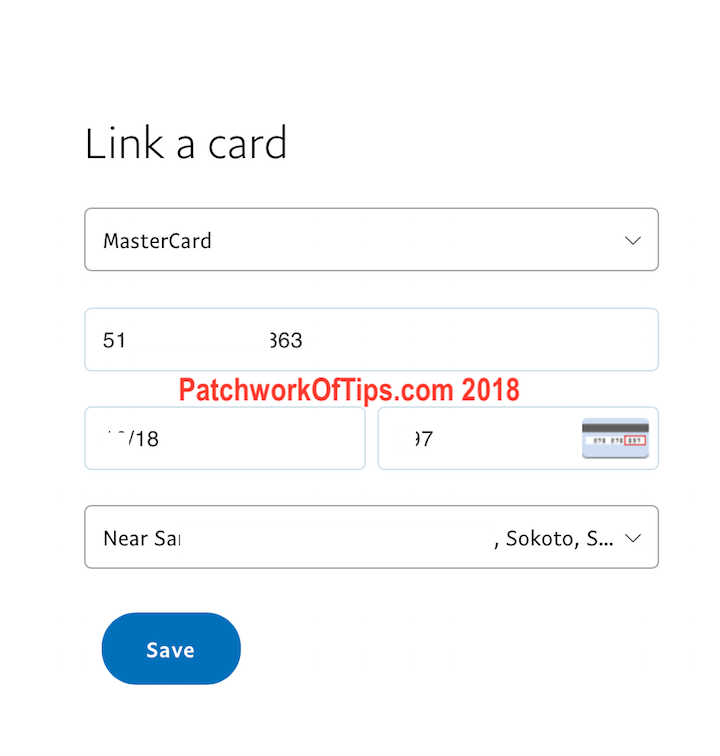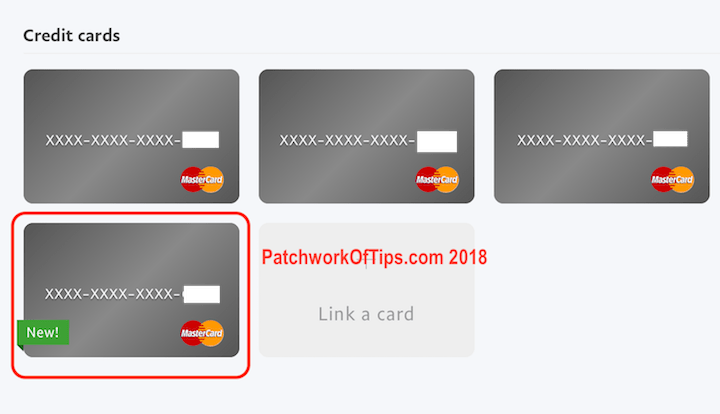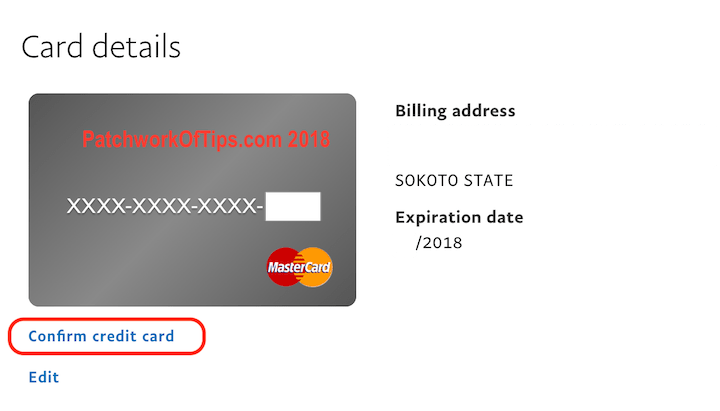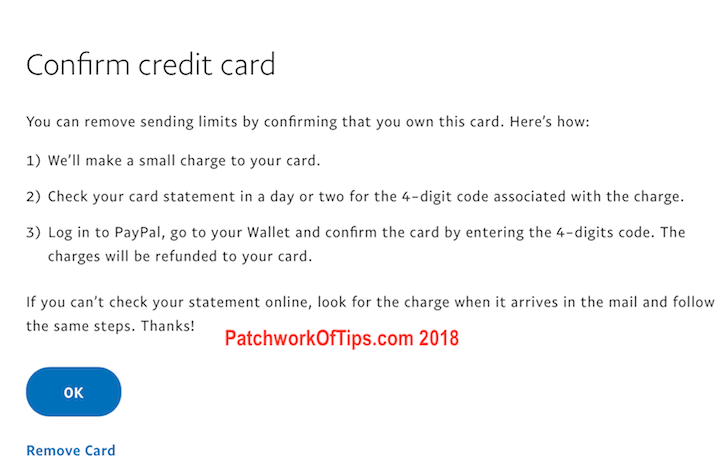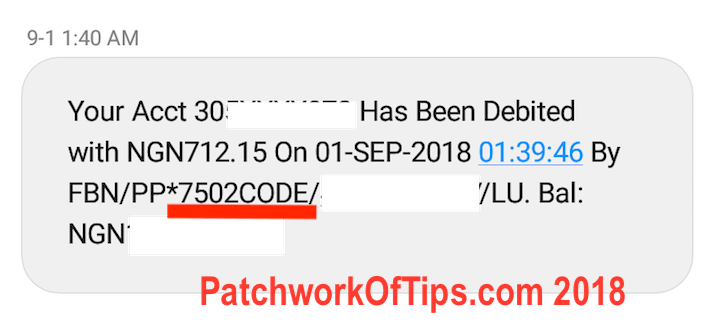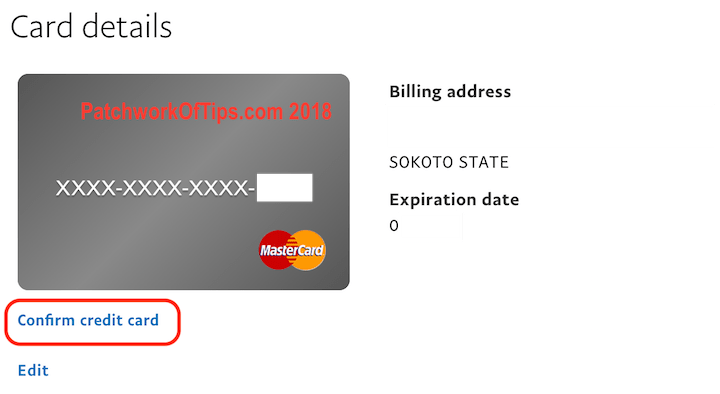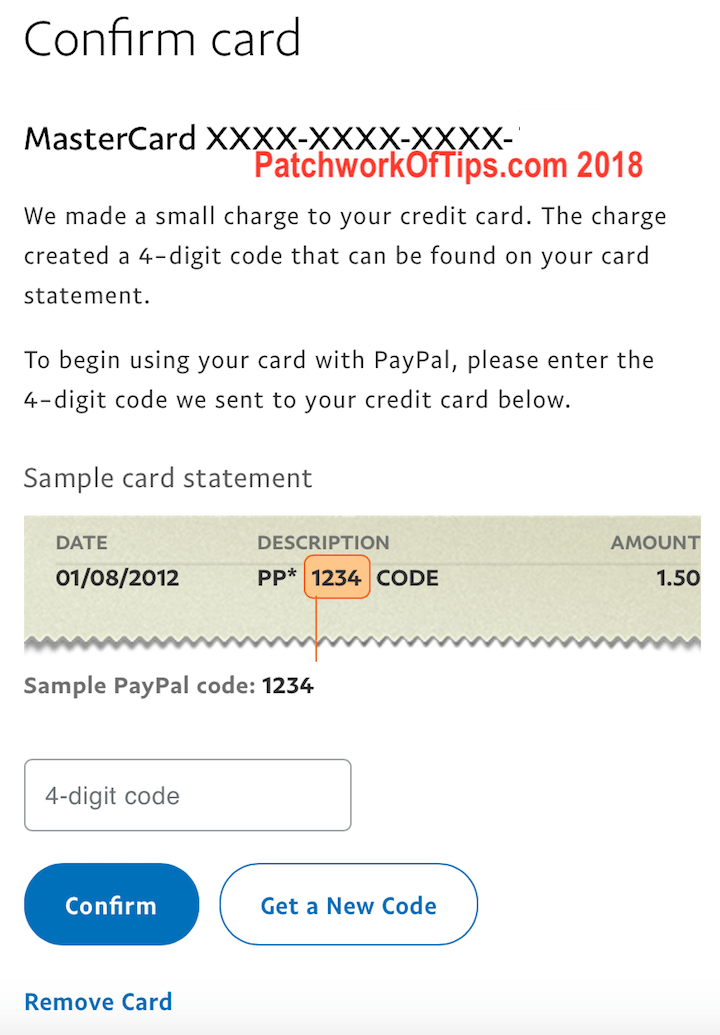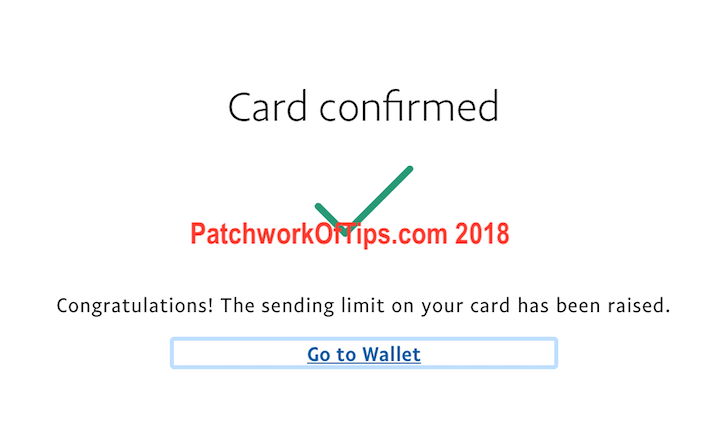With the exchange rate drama that plagued Nigeria few years back, Nigerian banks started to decline foreign online transactions most especially those ones that billed consumers in Naira. This was a Dynamic Currency Conversion issue which gave rise to these articles:
GTBank Nigeria Blocks Google Play Transactions On Their Cards
How To Change PayPal’s Currency Conversion Options in 2018
How To Use Nigerian Debit Cards On Google Play Store
PayPal started having issues verifying new Nigerian debit cards then but it would seem all is well now as over the weekend, I successfully added a new FirstBank Nigeria Naira Mastercard to my Paypal account and successfully confirmed it. It’s working just fine at the moment.
This guide will show you how to add a Nigerian debit/credit card to your paypal account and ensure it gets verified for transactions. Hopefully it works for you too irrespective of which bank you have an account with.
Log into PayPal and click on Add A Card
Enter your card details and save them
IMPORTANT: Follow this guide How To Change PayPal’s Currency Conversion Options in 2018 and disable dynamic currency conversion (DCC) on the card you just added.
Once you’ve successfully disabled DCC, go to your Wallet and click on the new card you just added to your PayPal account.
Click on Confirm credit card
Read the instructions below carefully. In summary Paypal will deduct $1.95cents from your card so as to generate a verification code in your bank statement.
Click on OK and wait.
After like 24 – 48 hours, you should get a debit alert from your bank via sms or email as the case maybe. The 4 digit PayPal code you need will be there. I underlined mine below.
Log back into Paypal and click on Confirm then Confirm credit card as shown below
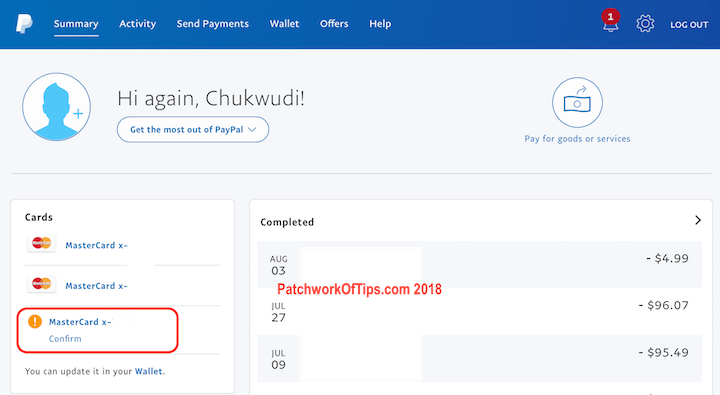
Enter the 4 digit code you got from your bank’s debit alert and click OK.
Congratulations! Your card has been confirmed and can now be used to make PayPal payments
NOTE: The $1.95cents which was deducted during the verification process will be refunded within 30 days of confirmation. I’m still waiting for my own refund sha. lol
You’ll also like:
Please share this article to help others. Thanks