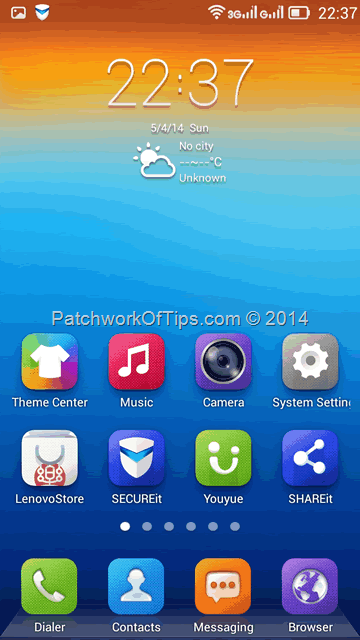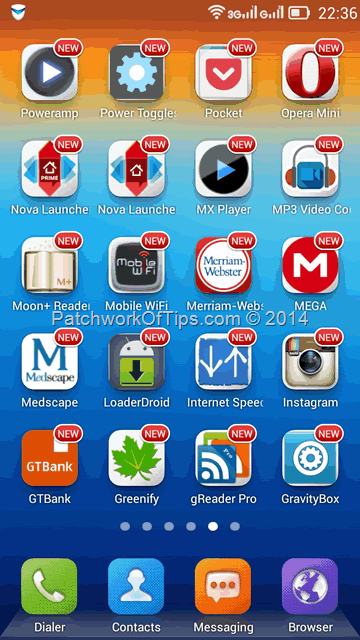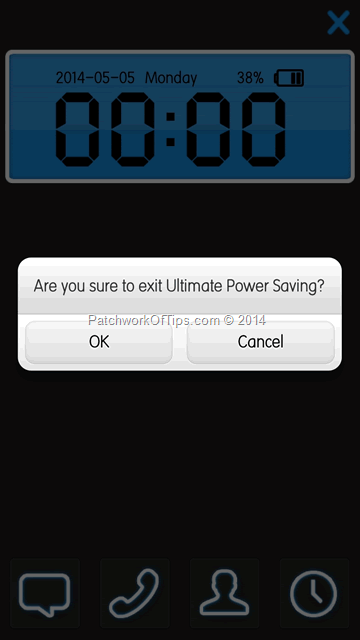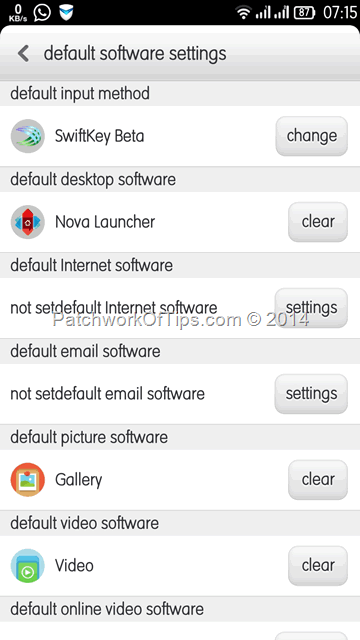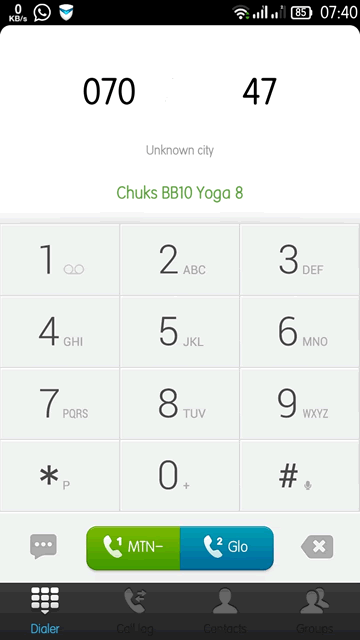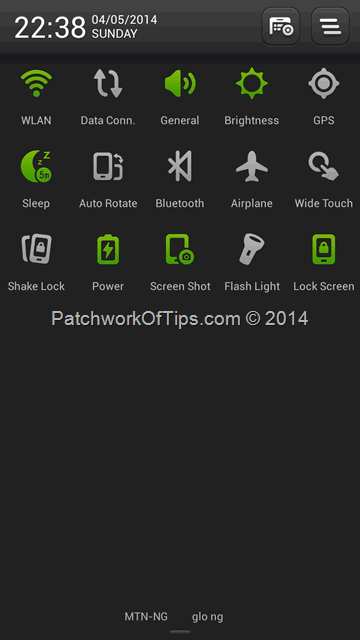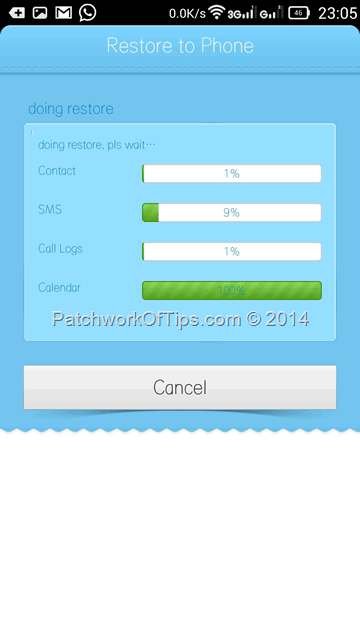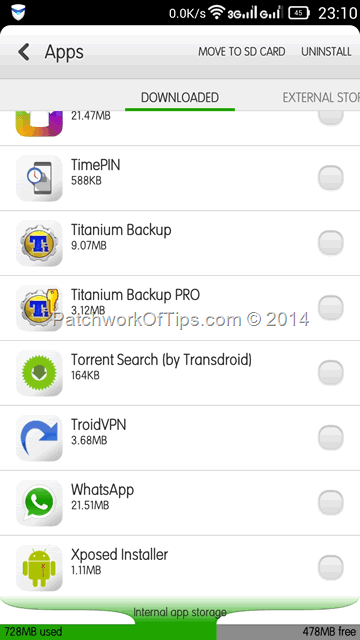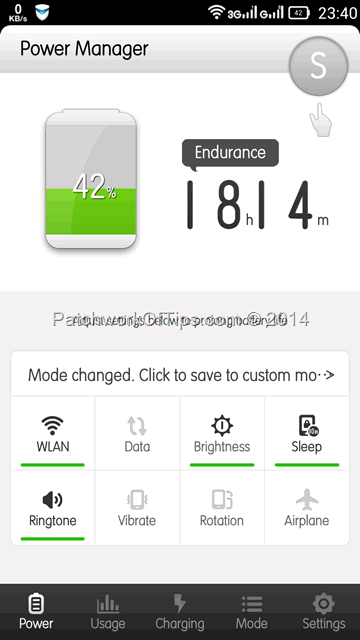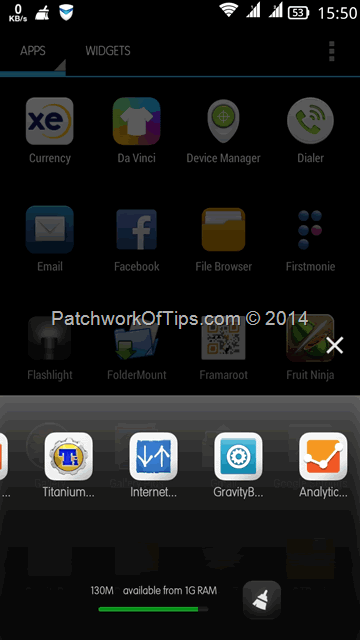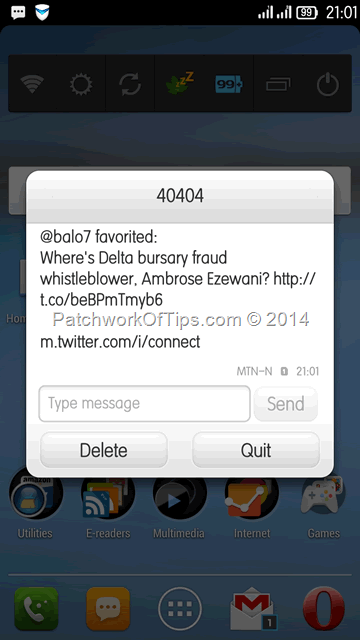For quite some time I’ve been monitoring Lenovo’s VIBEUI site hoping that Android 4.4 would soon drop for the P780. Well the developer version dropped 2 days ago and can be accessed here. Unfortunately based on the diverse comments, I’ve decided to stay away from it until a stable version is officially released via VIBEUI.
In the mean time I decided to try out the latest stable Vibe ROM for the P780 which is yet to be pushed to users and is only available for China at the moment.
Despite having English language support, it still has the chinese character thingy littered in places. Most of the default apps like Lenovo Store, LeNote, Lenovo Service etc are all in chinese. I don’t know if it’s a ROM bug or the chinese to English conversion thingy but there are issues tagging my SMS and Calls with the contacts names.
UPDATE 29th May 2014: The contacts, phone and messaging apps are quite laggy and make using the device frustrating. Also caller ID doesn’t recognize contacts already stored in the phone. I finally switched back to the public Official ROM. I’ll just sit back relax and wait for the official launch of Vibe ROM for Lenovo P780 …… or a more stable leak ;)
What I’m trying to say is that there are a few bugs but not enough to make me want to revert back to the officially released ROM for the P780.
Table of Contents
How To Download & Install Lenovo P780 Vibe ROM
WARNING: If you moving from ROW firmware to this chinese ROM, you’ll lose your IMEI and experience NVRAM issues which you fix via these links How to fix Wi-Fi NVRAM WARNING: ERR 0×10 and How to Change /Restore IMEI no on Android phones and tablets?. If you’re rooted and have MobileUncle Tools installed on your phone, you can backup your IMEI before the update and restore it easily afterwards.
Finally this ROM doesn’t come with Google Apps like Play Store. Installing them without custom recovery is quite easy though. Guide is below
Proceed from here with caution. Bricking your device is ON YOU!
You can access the download link here or use this direct download link for VIBEROM_V1.0_1415_2_ST_P780 which I’m current running on my phone.
Move the downloaded file to the root of your microSD card, rename it as update.zip and then shut down your phone.
Boot into recovery mode by pressing volume up, volume down and power button at the same time. The phone should automatically detect the update file and start installing it immediately. In the event, it doesn’t , you can use the Apply update from SD card option.
Once the update is through, your phone will automatically reboot. It takes a while to start up for the first time after the flashing process.
How To Root Lenovo P780 VIBEROM_V1.0_1415_2_ST_P780
Despite the load of complaints from peeps that they can’t root the firmware, it was pretty easy for me using Framaroot 1.9.1. Simply use the Barahir exploit like I did on the Yoga 8 and you should be good to go. You might have to try it twice to get it rooted though.
How To Install Google Play Store and Services On Lenovo P780 VIBEROM_V1.0_1415_2_ST_P780
Installing gaaps without custom recovery isn’t that hard at all as long as you’re rooted and have Root Explorer or ROM ToolBox Lite installed
Simply download Gaaps for Android 4.2.2. Extract the file and copy the app folder to your SD card. You can find the app folder inside the system folder.
Launch Root explorer and copy all the apk files in the app folder you just downloaded and paste them in the root/system/app folder. I left out QuickSearchBox.apk and GooglePlus.apk to save space.
Set permission for all the apps to rw-r-r and then reboot the phone.
It’s very very similar to what I posted here: How To Install Google Play Store On Unsupported Android Phones.
Lenovo P780 VIBEROM V1.0 Screenshots
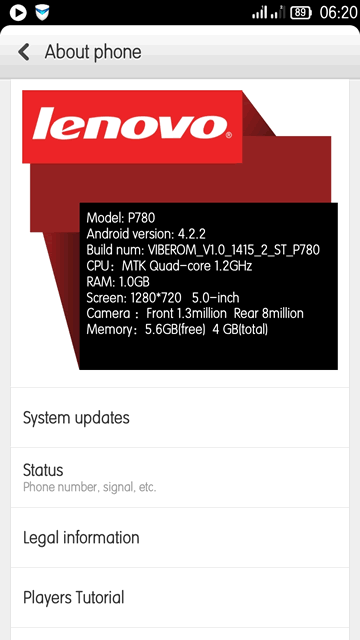
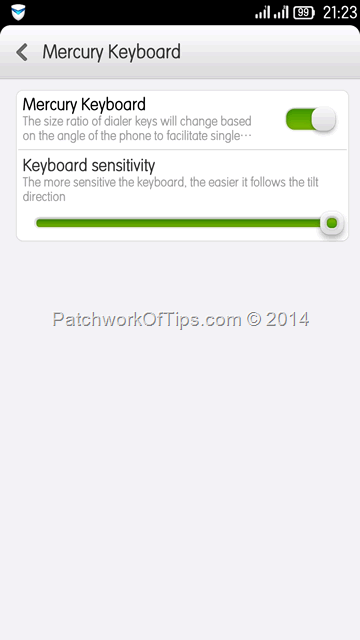
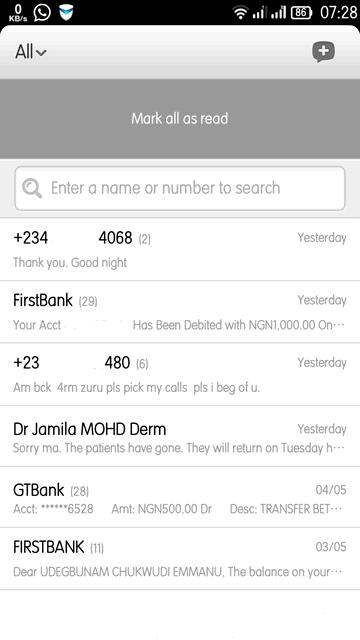
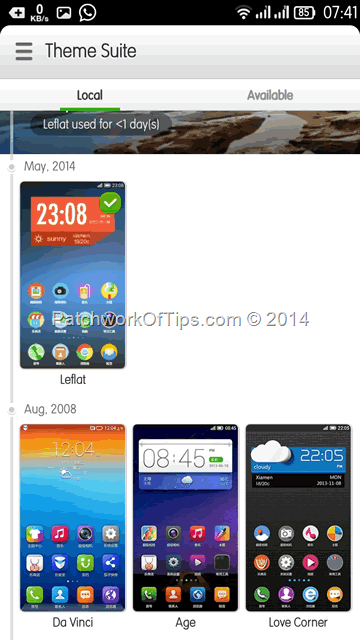
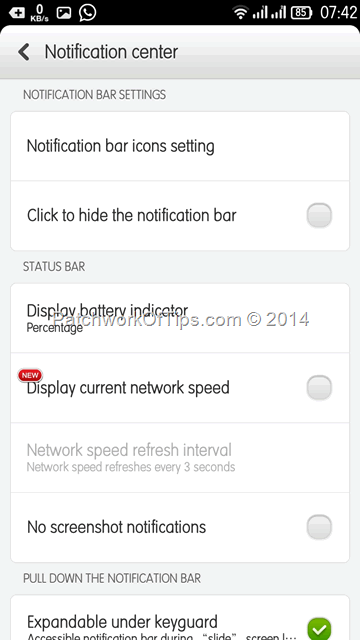
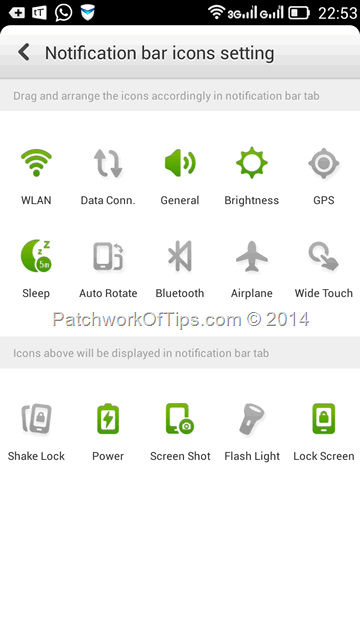
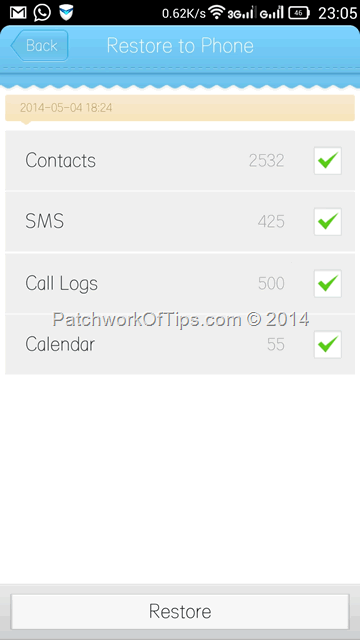
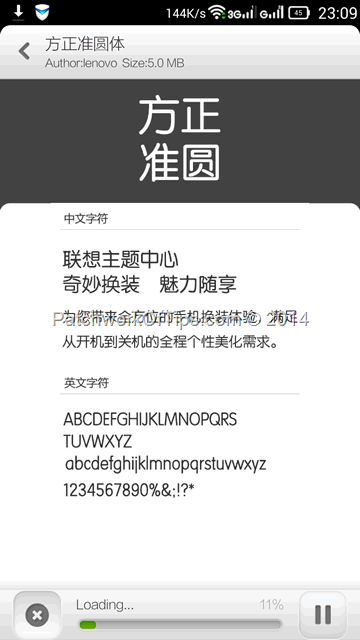
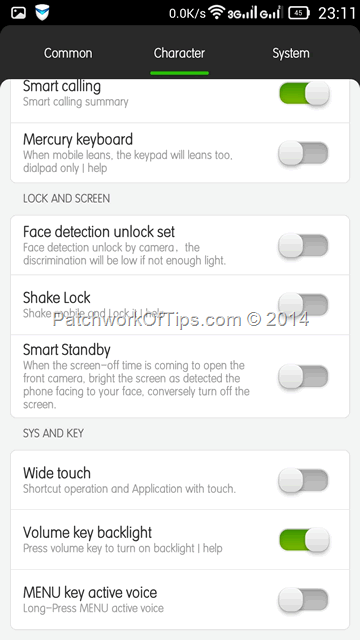
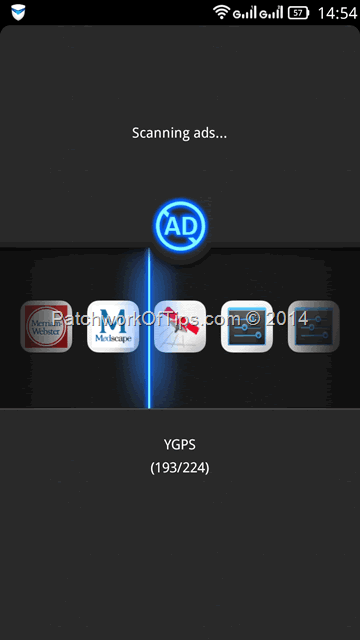
This is how I went about installing Vibe ROM on my phone. Here’s another alternative [STOCK ROM] Lenovo P780 Official Stock + Vibe ROM’s & Guides – xda-developers
Shares, questions and comments are readily welcome.
You’ll also like:
Please share this article to help others. Thanks