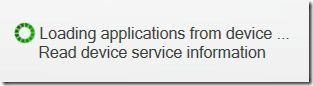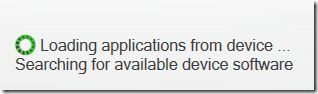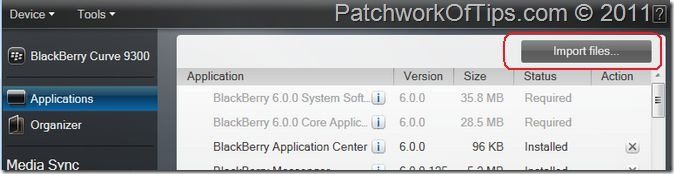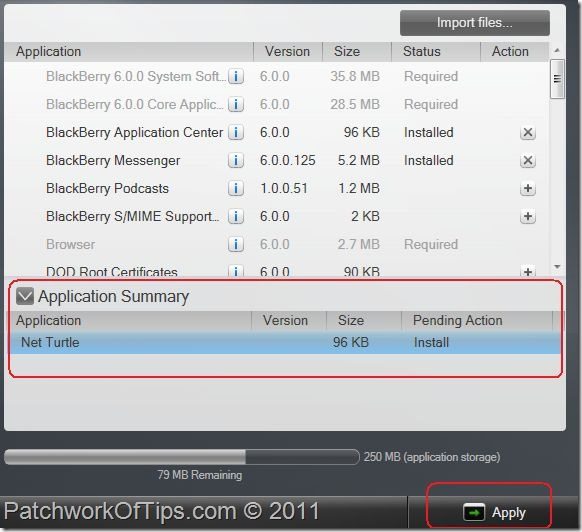BlackBerry App World offers you access to the most popular and RIM approved BlackBerry application downloads. Unfortunately some “crucial” apps never make it into App World and thus installing them on your BlackBerry device becomes such a drag.
In my quest for another download manager for BlackBerry Curve 3G, I stumbled on the defunct Net Turtle v 2.0 by Matrixy Herry which was only available via PC download. Going through the BlackBerry Desktop Software again, I discovered a way of installing the app on my phone.
Here’s how I installed Net Turtle download manager from PC to my BlackBerry phone
HOW TO INSTALL BLACKBERRY APPS FROM PC TO PHONE
- Download, Install and Launch the BlackBerry Desktop Manager.
- Extract the contents of your download to your PC.
- Connect your Blackberry device to your computer’s USB port and wait for the Desktop software to sync/recognize it.
As shown in the capture below, in the sidebar, click on Applications and wait for the list of installed apps on your Blackberry to load then hit the Import files button.
After you hit the import files button, a small window pops up asking you to choose the application you’d like to install. Navigate to where you extracted your files on the computer and select the file with .alx extension. In the case of Net Turtle, it was NetTurtle.alx.
Your desired installation should now show under Application Summary as shown below. Hit the Apply button and the installation of your application to the device begins.
Wait a few seconds for your application to be installed and your device reboot.
As soon the window above close, your BlackBerry application has been successfully installed from your computer.
You can now start using the installed application.
You’ll also like:
- Top 3 Download Managers For BlackBerry Curve 3G 9300
- How To Install BAR Files On BlackBerry 10 In 10 Seconds
- How To Install Android BAR Files On BlackBerry 10 Devices
- How To Install Official Google Play Store On BlackBerry 10
- How To Delete Your BlackBerry Address Book/Contacts
Please share this article to help others. Thanks