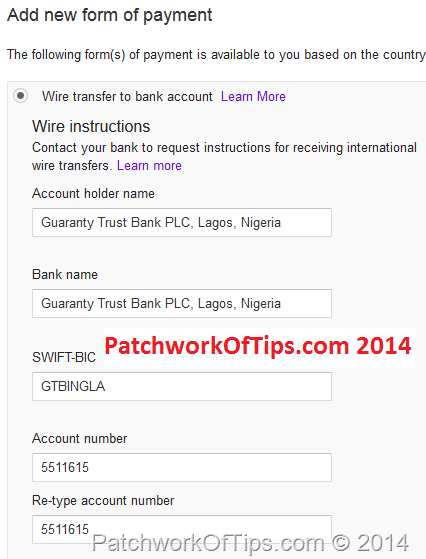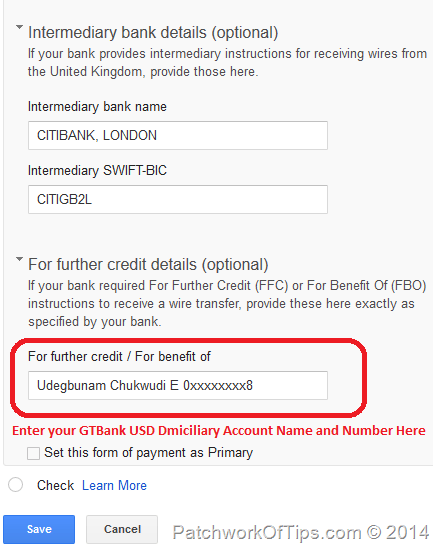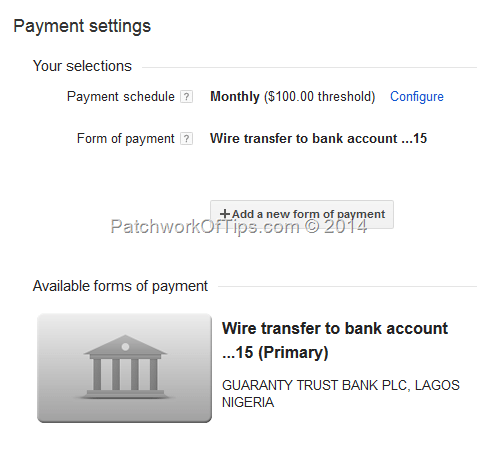Do you live in Nigeria and run a Google AdSense account? Do you own a GTBank Domiciliary Account in US Dollars? Would you like to know how to cash your Google AdSense earnings in just 2 days via wire transfer and have the money automatically deposited in your GTBank dollar account?
If your answer to the above questions is YES, then do please find below a quick and easy guide to setting up your Google AdSense payment settings to Wire Transfer to Bank Account. This is exactly how I setup my own account and got paid in 2 days.
NOTE: the guide below is ONLY for Nigerian Google AdSense account owners that own a US Dollar denominated domiciliary account with Guaranty Trust Bank, Nigeria (GTBank).
Simply log into your Google AdSense account >>> Payment >>> Payment Settings >>>> Add a new form of payment.
Select Wire transfer to Bank Account and fill out the form exactly as shown in the screenshots below
In the section below under For further credit details, make sure to put your GTBank USD account name and Number
Make sure Set this form of payment as Primary is ticked. Sorry I forgot to tick it in the image above. Then hit save.
When you’re done, remember to remove check payment option. Your Google AdSense Payments Settings page should now look like this
All you have to do now is sit back relax and wait for the 20th of the month to come, around which time Google AdSense will automatically send your money to your bank account.
So far so good, unlike the $10.50 deductions made on my account each time I cash an AdSense check, GTBank hasn’t charged a commission on the wire transfer made to my account. If they eventually do, I’ll update this post.
Please feel free to spread the word and leave any questions, comments you might have regarding this tutorial on how to setup and receive Google AdSense payments via wire transfer in Nigeria
You’ll also like:
- GTBank Nigeria Updates Domiciliary Account Charges
- UPDATED: All About GTBank Nigeria's Dollar Debit MasterCard
- How To Transfer Funds Between Two GTBank Domiciliary Accounts
- GTBank Nigeria Blocks Google Play Transactions On Their Cards
- Adsense For Mobile Content Wordpress Setup Guide
Please share this article to help others. Thanks