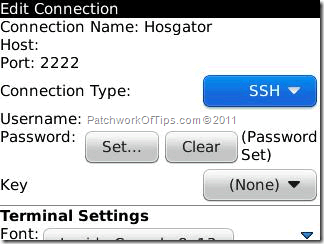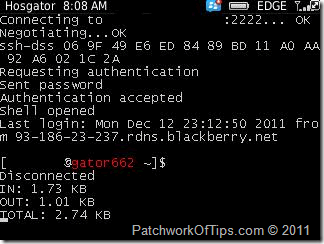
My blackberry device was all I had and I needed to download a large file quickly before the download link expired. A quick search on Google via Opera Mini for BlackBerry introduced me to plenty of SSH apps for blackberry of which I chose BBSSH ’cause it was free, compatible with BlackBerry OS 6 and BlackBerry Curve 3G 9300 and seemed to be getting regular updates.
BBSSH for Blackberry which is a modified version of Karl Von Randow’s MidpSSH is no different from the desktop SSH client, puTTy and what’s more you can even save your settings so you don’t have to enter your username and password each time you want to log into your server.
Setting up your connection is as easy as shown below:
NOTE: For security reasons, some sections have been deleted
Connection Name: Any name you’d like to use.
Host: The IP address of your server
Port: 2222
Connection Type: set to SSH
Username: your ftp username
Password: click on set and add your ftp password
Leave the Terminal Settings section alone and set Network settings to BIS-B (Experimental). If BBSH doesn’t connect using your network’s BIS-B, you may switch to Wi-Fi or TCP/IP and for the the latter, you would probably need a new data plan and access point settings.
Once you’re done, try closing the settings section and you’ll be prompted to save your settings.
After saving your settings, you will be taken back to the screen with your newly configured settings. Click on it and an SSH connection to your server will automatically be opened as shown in the image at the beginning of this tutorial.
NOTE: The data consumption footprint of BBSSH for BlackBerry ain’t nothing so I guess most of you can do without a data plan and just use the pay-as-you-go browsing on your prepaid line.
The same commands for SSH and Wget on PC apply here though the keyboard shortcuts are different. Pasting links into the application is done by pressing the left SHIFT (aA) and Trackpad/ball.
For more BBSSH for BlackBerry shortcuts, click on Menu >> View/Edit shortcuts.
Enjoy and do feel free to consult me regarding any issues with this application. If I can help, I sure will do .
You’ll also like:
- How to Move Files From Server To Server With SSH & Wget
- How To Queue Resume-Enabled File Downloads In Podtrapper For BlackBerry
- How To Fix WordPress For BlackBerry XML-RPC Endpoint Not Found Error
- How To Fix WordPress For BlackBerry Server Communication Error
- UC Browser and Download Manager For BlackBerry 9300 Curve 3G
Please share this article to help others. Thanks