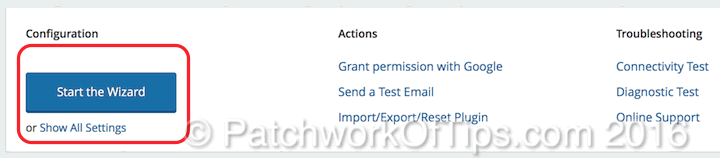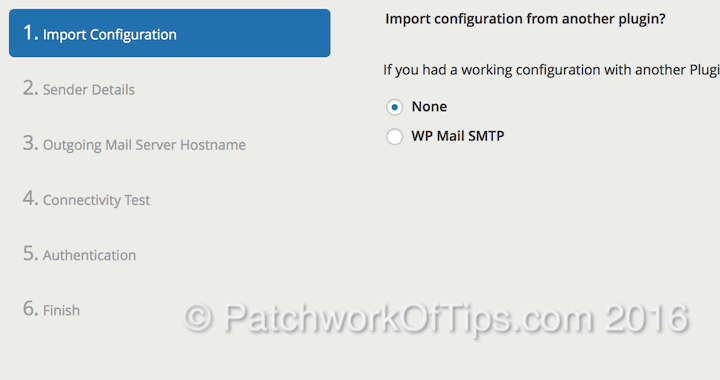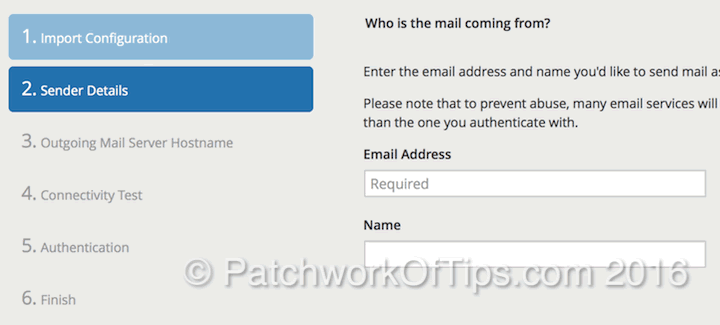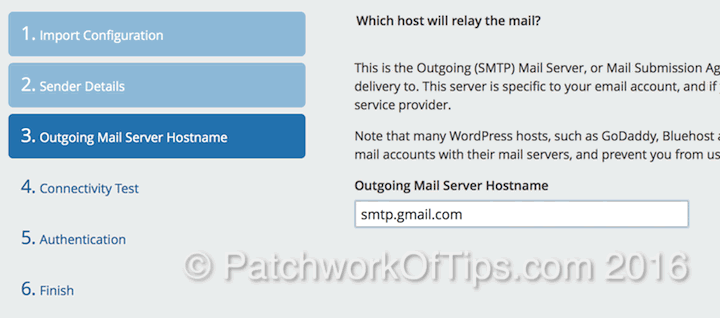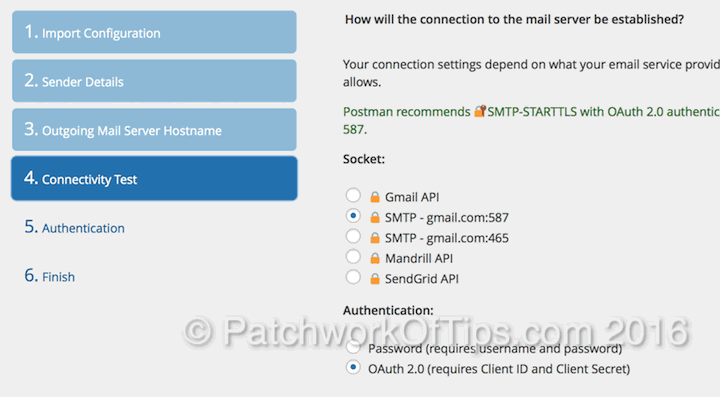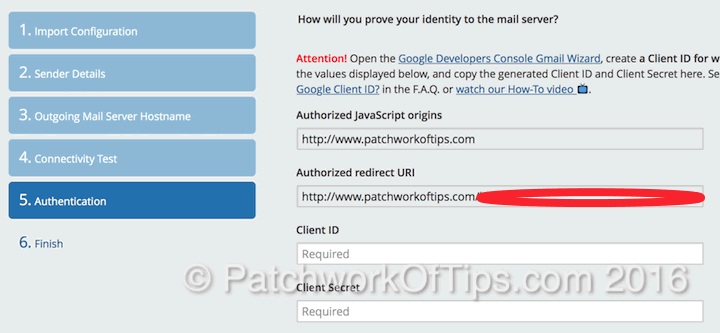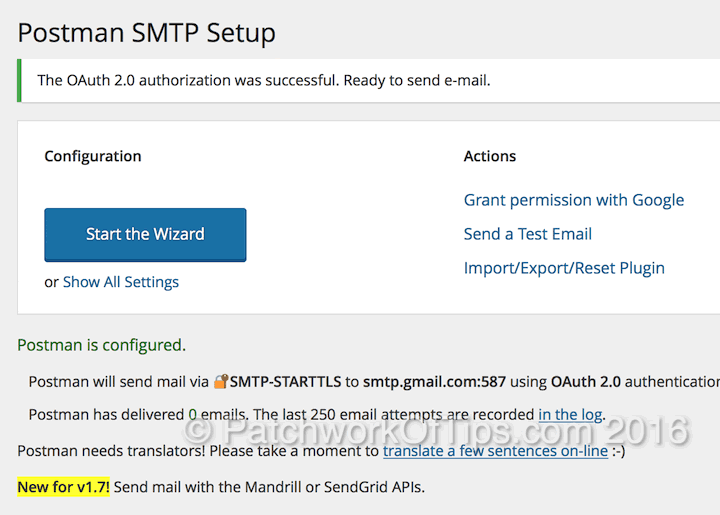As some of you know, I’m very quick to respond to comments on this site but unfortunately over a month plus now I have been slacking and that’s no fault of mine. It so happens that for some reason all emails being sent by this blog is now being tagged as spam by Gmail. I randomly checked the comments section of my admin area and discovered loads of unapproved comments and on further investigations, I found all the new comment notification emails stashed away in the spam folder.
I’ve contacted Hostgator and they haven’t responded at all and this leaves me wondering if the problem is from this site or from the shared server upon which this site is hosted.
To solve the problem, I decided to switch from using wordpress’s default PHP Mailer to Gmail SMTP. Below is a guide for setting up your self-hosted wordpress blog to send all blog related emails via your Gmail account only.
Simply download install Postman SMTP Mailer/Email Log
Go to Settings >>> Postman SMTP and tap on Start the Wizard
Under Sender details, enter your Gmail address and any name of your choice. The Gmail address you enter here must be the same one you will authenticate later
By default the next window Outgoing Mail Server Hostname will be set to smtp.gmail.com. Do not change it
Connectivity Test will run next. Leave it as shown below when it is done
Authentication with Google is now needed. To activate it, you will need to create a Google Client ID and get a Client secret as well. Instructions on getting them can be found here or in this video. Once you get them, just copy and paste them in and finish setup.
You can now send a test email to make sure everything is working just fine.
UPDATE: Hostgator actually responded but their message was tagged as spam. They also recommended using SMTP authentication like the one above. I guess my server isn’t the only one affected by this email problem. Hostgator’s email servers have been blacklisted too :(
You’ll also like:
- How I Setup NameCheap SMTP With WP Mail SMTP: Unsolicited/Bulk Email Error Gone
- How To Make PHPList Send Emails Via GMail SMTP
- How To Setup Hostgator Self Hosted CDN For W3 Total Cache
- How To Setup Google Page Speed On Hostgator Servers
- How To Back Up Gmail Fast Using Gmail Backup
Please share this article to help others. Thanks