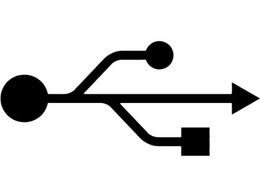
The internal storage volume was just not mounting at all and each time I tried the data restoration process, only my contacts and BBM list were being transferred to the device. My multimedia files were a no show at all.
I went ahead and tried to see if I could access the Z10’s storage via Wi-Fi and I ran into a brick wall again. In fact I could only access it via the limited version of Wi-Fi File Explorer but I was so not in the mood to spend cash on a feature that I knew came free with the BlackBerry OS.
After so many trial and errors and at one point in time wondering if I had bought a fake blackberry (oh dear, lol) I found a fix and it was as simple as disabling Wi-Fi.
Yep! That’s right! All I had to do was disable Wi-Fi, plug my device back into the USB port of my computer and I was good to go.
P.S: Something funny happened last night, I fired up my Connectify hotspot connection at home and hooked my Z10 to the network and lo and behold, my Z10’s internal and external storage popped up almost immediately. Now I’m left wondering, could the problem lie in the security type of the Wi-Fi connection? I’ll check it out later and feed you all back.
You’ll also like:
Please share this article to help others. Thanks