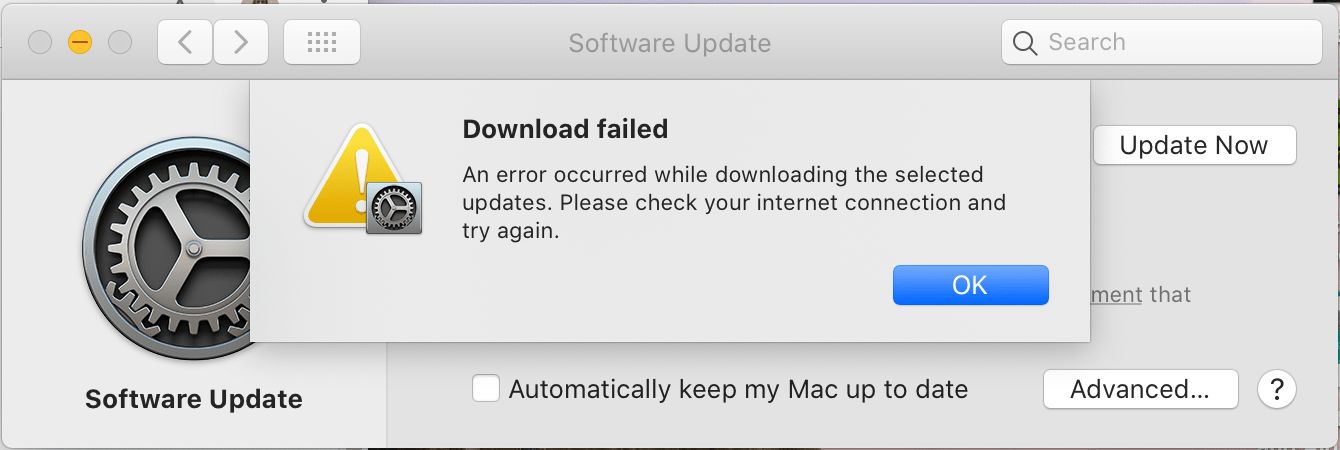Download Failed: An error occurred while downloading the selected updates. Please check your internet connection and try again.
I spent an entire night battling this error just to update my MacBook Pro. Eventually I figured out how to fix it. All I needed to do was download the DMG file of the update and run it as shown in the video below. It’s like downloading Windows 10 ISO instead of using Windows Update.
MacOS Update DMGs are available at Apple Support Downloads.
P.S: Yep, Patchwork Of Tips now has a YouTube channel and will be doing video tutorials henceforth. Lol. Over time I’ve noticed an increase in comments from people asking me to still explain what I’ve painstakingly written in detail so now they can just watch and follow a video to solve their problems quickly.
In keeping with the name of this site, all kinds of videos will be appearing on the channel from tech to finance to beauty to whatever I please BUT that shouldn’t stop you from subscribing to my channel please oh. You can always choose to ignore each time you get a YouTube alert for content you are not interested in.
Please subscribe to the Patchwork of Tips YouTube Channel by clicking here.
You’ll also like:
Please share this article to help others. Thanks