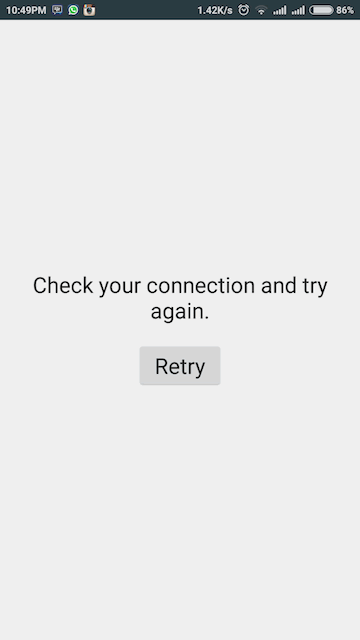While tinkering with the Redmi Note 2 yesterday, I ran into issues with Google Play Store. It suddenly stopped connecting and kept giving me the Check Your Connection and Try Again Error.
As recommended by many online sites, I tried wiping the cache of Google Play Store, Google Services Framework and Google Play Services to no avail. Adjusting the date and time on my device to a future one didn’t help and launching my Private Internet Access VPN didn’t either.