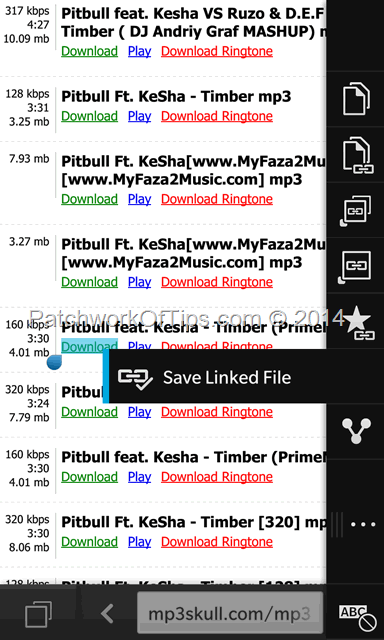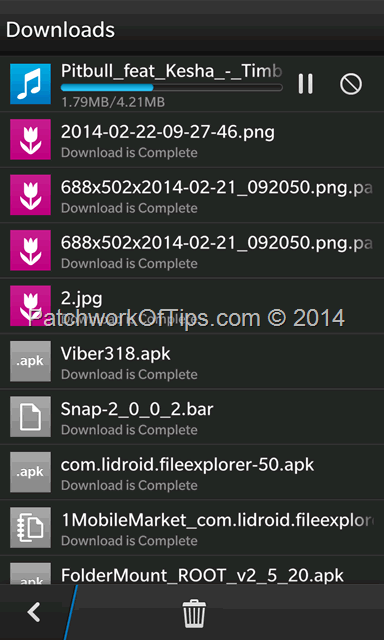Are you having issues downloading video files or mp3 files to your BlackBerry 10 device via the default browser? Does the browser automatically start streaming the video or mp3 instead of downloading it when you click the download link/button? Here’s a quick tutorial on how to go about it without a fuss.
NOTE: For this to work, the download link has to be pointing directly to an actual video or mp3 file.
Simply tap and hold down the download link until the sidebar pops out as shown below then select Save Linked File
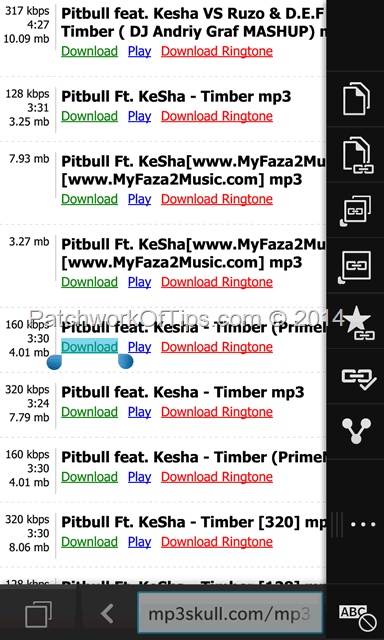
Choose a download location of your choice and let the download begin.

That’s all there is to it! #EasyBreezy BlackBerry 10.
Be sure to share / spread the word. Thanks. Have a great Sunday and week ahead
You’ll also like:
- UC Browser and Download Manager For BlackBerry 9300 Curve 3G
- Download Large Files On BlackBerry - It Works!
- How To Queue Resume-Enabled File Downloads In Podtrapper For BlackBerry
- Top 3 Download Managers For BlackBerry Curve 3G 9300
- LG X330T–X335 Dual SIM Standby Full Review
Please share this article to help others. Thanks