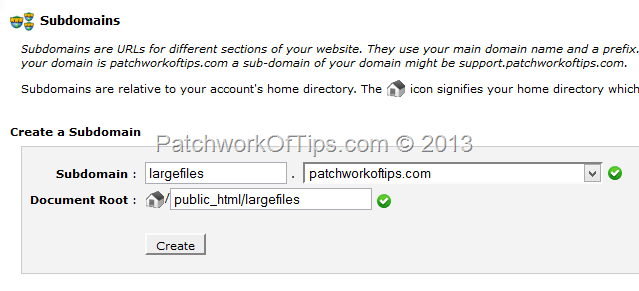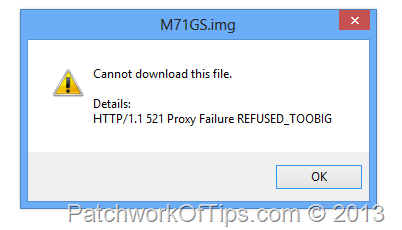
A quick live chat with the Hostgator team revealed that the problem had to do with the CNAME change I made to the domain name to enable it work with Google PageSpeed service.
An email exchange later with the GPSS support team, I realized that 64MB was the maximum file size allowed on the service. Anything above that will never download.
If only I had gone through the FAQ of the service https://developers.google.com/speed/docs/pss/faq#maxfilesize, I would have saved myself all the trouble.
What is the maximum file size that I can use with PageSpeed Service?
Files greater than 64MB in size are currently not supported by PageSpeed Service. As a workaround, you can move large resources to a separate domain that is not CNAME’d to Google. For example, if your site is www.example.com, then serve large files from large.example.com.
Creating a sub-domain to serve large files ain’t difficult at all via CPanel
Simply login and go to DOMAINS >>> SUBDOMAINS
Simply fill in your subdomain of choice and select from the dropdown the main or root domain you would like to attach it to. Document root will automatically be populated as you can see in the capture above. Hit create and your subdomain is good to go.
In the case of the example above, your subdomain will be largefiles.patchworkoftips.com
So hope that helps those of you having issues with large files on Google PageSpeed service.
You’ll also like:
- How To Fix Opera Mini Not Loading Images On Google PageSpeed Service
- How To Setup Google Page Speed On Hostgator Servers
- How to Move Files From Server To Server With SSH & Wget
- How To Fix Leverage Browser Caching For Third Party JavaScript/CSS
- How To Queue Resume-Enabled File Downloads In Podtrapper For BlackBerry
Please share this article to help others. Thanks