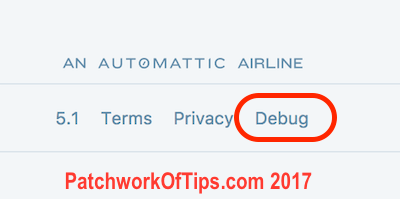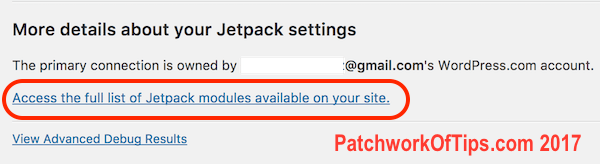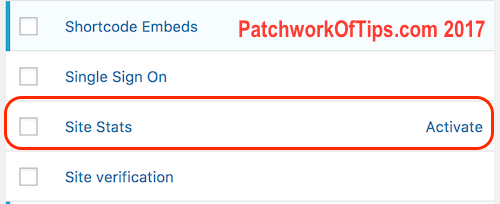Self-hosted wordpress by default comes with the Jetpack plugin which enables you to activate quite a host of functional hacks on your site. Unfortunately all these features can be quite overwhelming on some servers thus my deactivating most of them and settling for those that actually matter. The new Jetpack Plugin comes with Site Stats activated automatically and there’s no clear visible way of turning it off as some of us prefer to use Google Analytics for visitor tracking. Besides running two analytics softwares at the same time can potentially increase the site load time.
Luckily I just discovered how to turn it off as well as several other Jetpack features which are automatically turned on by the plugin.
Simply go the Sidebar under Jetpack and click on Dashboard. Scroll down to the end of the dashboard page and click on Debug.
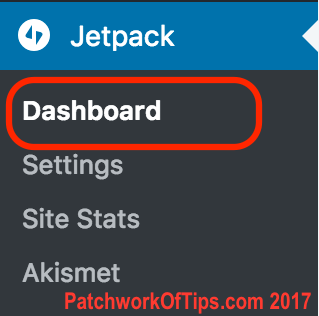
At the bottom of the page, click on Access the full list of Jetpack modules available on your site.
Scroll down to Site Stats and enable or activate it as you please. That’s all.
You’ll also like:
- How To Use Custom Theme With Jetpack Mobile Theme Feature
- How To Add Jetpack Related Posts To Google AMP Pages
- How To Add Woocommerce Products To Jetpack Sitemap
- How To Install Disqus Comments On WordPress AMP Pages
- How To Fix AMP Script Appears More Than Once In The Document
Please share this article to help others. Thanks