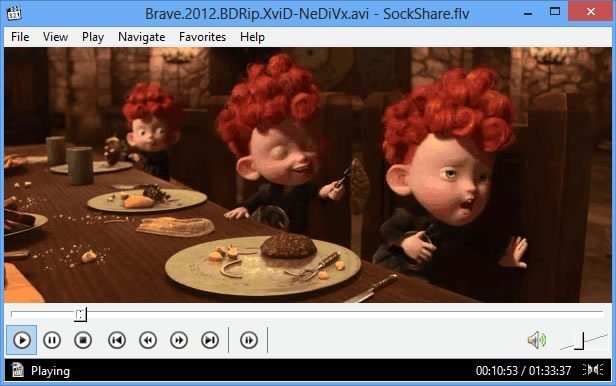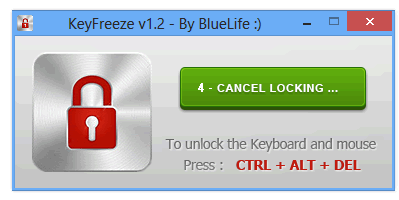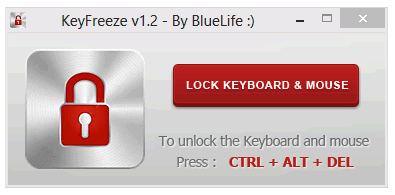Ever being in a situation where your little child insists on watching a movie or cartoon on your computer and you fear for what havoc he/she might wreak on it from playing with the keyboard/mouse? Well look no further than KeyFreeze.
This tiny application when launched locks down your computer’s mouse and keyboard after a 5 seconds countdown then it disappears into the background. To use simply download the application to your computer, play the movie you want your child to watch then launch KeyFreeze.
Now your kids can tap all they want on the keyboard or move the mouse anyhow they like and your system will not be affected at all.
To unlock the keyboard/mouse and resume normal use of your PC, simply press CTRL + ALT + DEL together and KeyFreeze will go into standby mode again
If you own a touchscreen enabled PC, this little application won’t work for you though as it only acts on the keyboard and mouse. I tested this on a Windows 8 PRO system but the app was made for earlier Windows versions.
Click Here To Download KeyFreeze 1.2
You’ll also like:
Please share this article to help others. Thanks