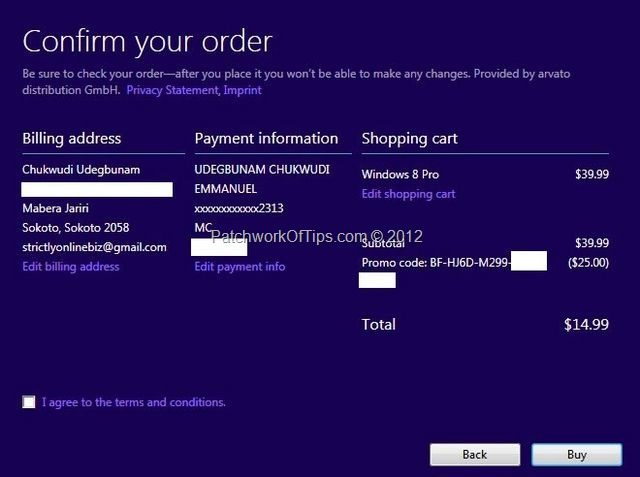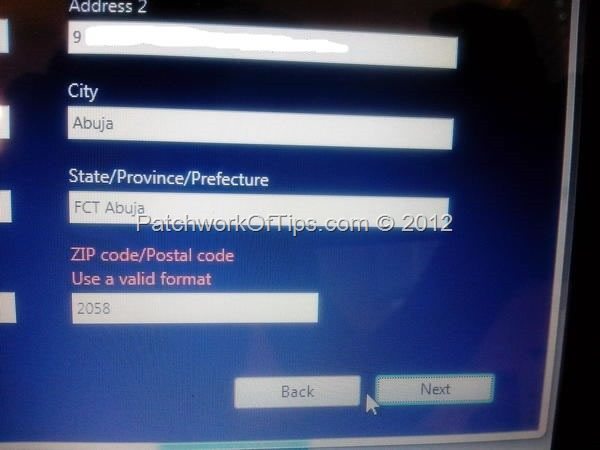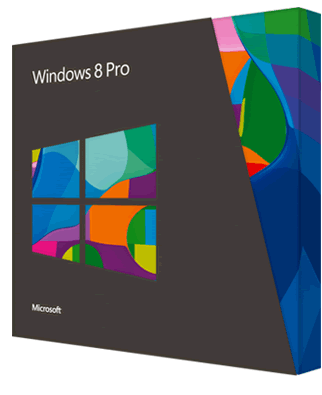
This offer is valid till the end of January 2013 after which prices would most definitely rise to the usual high retail prices for Windows Operating System.
I’ve been using it for like 2 days now and despite my initial disappointment at the lack of a start button, I’m actually beginning to like it very very much and it boots way faster than Windows 7 on my Dell Inspiron N411Z and uses less RAM of course.
To place your order now simply click here and be rest assured that your Nigerian issued credit/debit Visa-MasterCard will most definitely be accepted. As always I used my First Bank Naira MasterCard to place my order.
Please have it at the back of your mind that what you’re about to buy is just an upgrade version of Windows 8 PRO that’s why it’s cheap. The full version will cost you $69.99 if I’m not wrong. Also the download is roughly 2.1GB so be prepared. If you have free Wi-Fi or a 3.5G connection, you’re in luck. Mine downloaded in roughly 11 hours. The download is done via Microsoft 8 Upgrade Assistant thus you can’t use a download accelerator but you have the option to pause the download though I’m not sure if when you shut down and restart the system, the download will resume from where it stopped..
NOTE: If you bought or buy your PC between June 2, 2012 and January 31, 2013, Microsoft is offering you an upgrade to Windows 8 PRO for just $14.99. You would need a promo code to take advantage of this offer. Click here to register and get your promo code now.This promo code will be used when you are about to checkout and pay for the software. It’s worth $25.00
Invalid Zip Code / Post Code Issues When Ordering Microsoft Windows 8 Pro
Finally when I was placing my order, the payment channel kept refusing the official Nigerian Zip Code as you can see in the capture about where it says ZIP code/Postal Code Use a valid format. After some googling I stumbled on the solution. Simply use 2058 as your Postal Code and the order will cross that page.
NOTE: A friend of mine overseas @spacyzuma still had issues using 2058 as his postal code but when he used the postal code for his current address overseas it worked. That is he used his Nigerian debit card + Nigerian Address + UK post code and it worked. This left us concluding that the Post Code issue with Microsoft has to do with your IP address and not your residential address. I hope they get to fix this soonest.
Finally, you may want to check out Labnol’s guide on How to Upgrade your Computer to Windows 8. It helped a lot when it came to creating a DVD disc for the software amongst other things.
Also make sure to read Remove the Previous Windows Installation after Upgrading to Windows 8 so as to recover the space occupied by your older operating system.
Feel free to hit me up via the comment section if you have any questions. Have a fab day guys
You’ll also like:
Please share this article to help others. Thanks