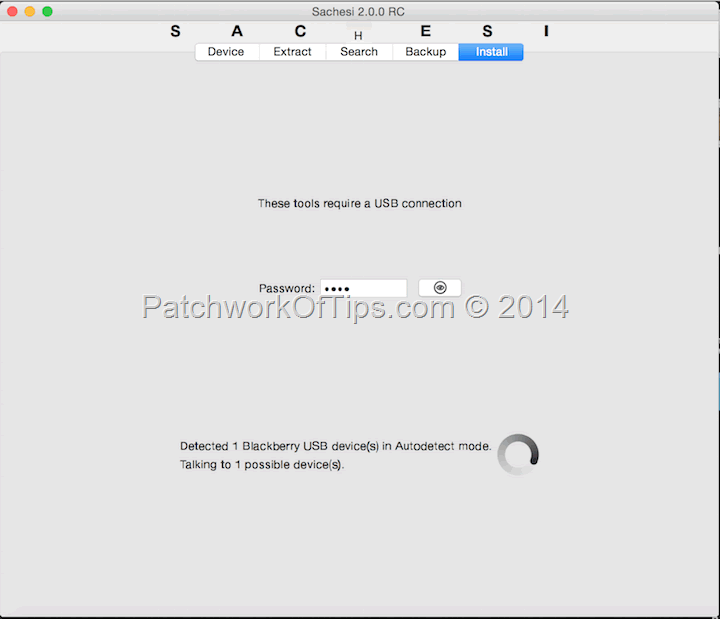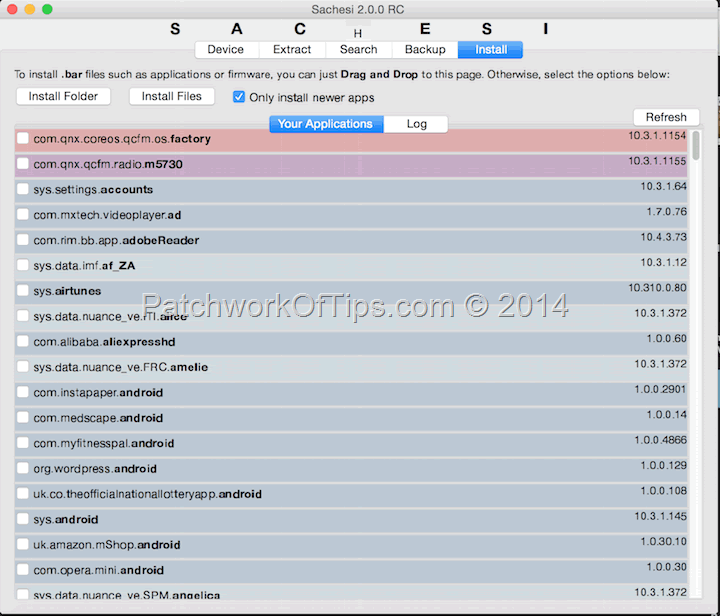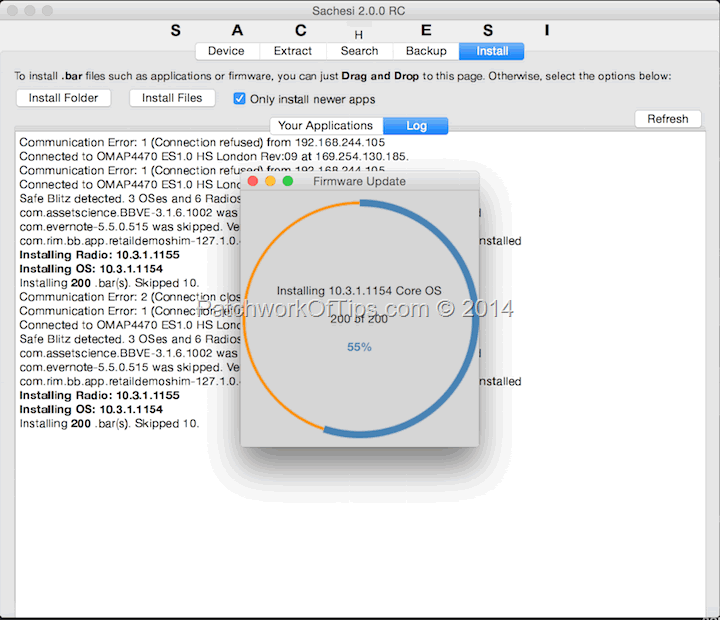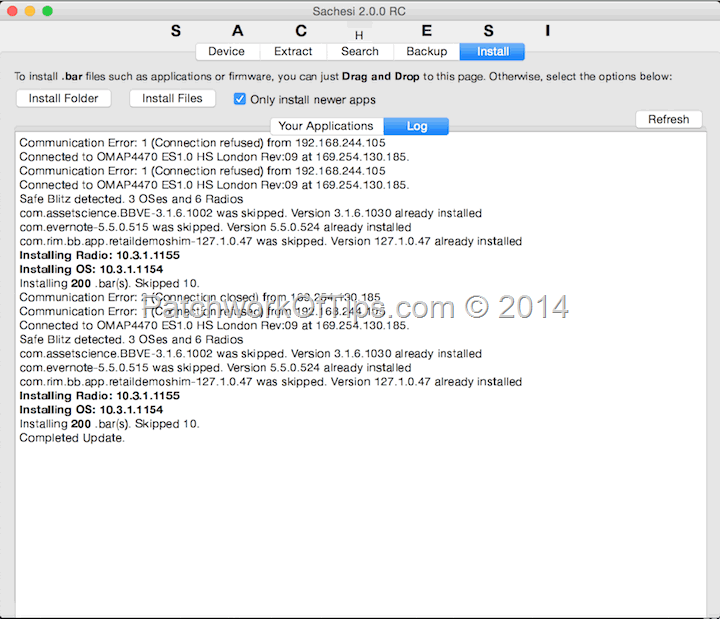Several BlackBerry 10.3.1 leaks have hit the web recently but I’ve been too lazy to install them. I just wasn’t in the mood to wipe my device and install/configure all my apps from scratch as BlackBerry backups can be a mess.
So day before yesterday, I saw yet another leak announcement but this time around there was mention of a method called Sachesi – Blitz. I did some research to see if it wiped the device or just upgraded it but I couldn’t find anything on that so I decided to just wing it.
Turns out that it works without issues. It took about an hour and afterwards I had the latest BlackBerry 10.3.1 on my device with all my data and settings intact.
Here’s how you can do it too.
NOTE: I moved from BlackBerry 10.3 to 10.3.1 and I had to do it on my Retina Macbook Pro running Mac OS X Yosemite. Windows 10 Preview was not responding to the BlackBerry Z10 STL100-1. As it is with all unofficial OS, backup your data before you proceed to avoid any unforeseen data loss.
Download and extract/install Sachesi 2.0.0 RC (Windows, Linux or OSX)
Download Blitz BlackBerry 10.3.1.1154 leak file from Mega or BitCasa. This leak file is for all BlackBerry 10 devices. For detailed info visit the source at the end of this tutorial.
Run Sachesi 2.0.0 RC and go to the install tab. Plug in your BlackBerry device and enter the password if the device has one
Once Sachesi successfully connects to your device, it will show the apps installed on it as shown below. Drag and drop the Blitz BlackBerry 10.3.1.1154 leak zip file into this window
Sachesi automatically extracts the files and starts installation to your device. While this is going on, do not touch your computer or your phone until it finishes. I say this because in the course of using my MAC while installation was ongoing, the process was interrupted and I had to start again.
Once the process is complete, your device will automatically reboot, start installation and then verify the security of the installation.
So far so good, all my apps are intact as well settings and everything is running just fine.
You’ll also like:
Please share this article to help others. Thanks