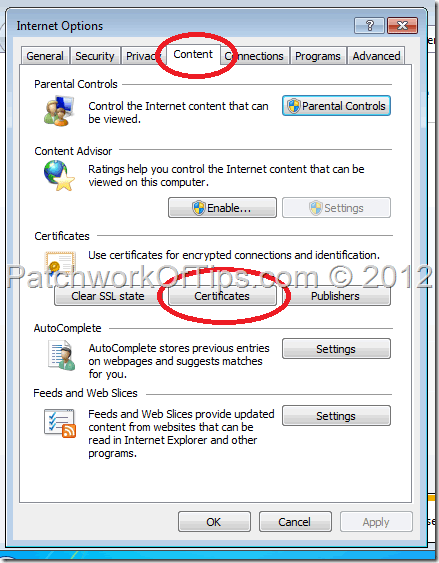I’ve been having issues with my HP Compaq notebook computer for quite some time now and thus when the time came to get a new mobile computer, I decided to go with a netbook, specifically the Samsung NC215-A01 netbook ‘cause it comes with a solar panel that makes charging the battery without an AC power supply easy breezy.
In order to get it fully ready for all my mobile blogging and multimedia playback needs, I’ve been installing and uninstalling softwares while facing a few Windows 7 Starter Edition compatibility issues.
Amongst the “troublesome” softwares is RIM’s BlackBerry Desktop Manager which keeps popping up this error message:
“The installation files cannot be validated. Please verify the installer package and try again”
Thanks to an article at Microsoft’s TechNet Forum, I was finally able to get the application to install and here’s how you can get rid of that error message and successfully install BlackBerry Desktop Software on your computer.
NOTE: I’m running Windows 7 Starter Edition 32-bit SP 1
Right click and save the following certificate to your computer > > BlackBerry Desktop Certificate.
Open Internet Explorer and go to Internet Options. Switch to the Content Tab as shown in the image below and then click on Certificates.
On that page, click on import to launch a wizard that will guide you through the importation of the BlackBerry certificate you just downloaded above.
Once the import has been successfully completed, simply close Internet Explorer and try your BlackBerry Software installation again.
The error message should be no more now and your application will install hitch free.
Do please share with us if this fix works for you. Thanks
You’ll also like:
- How To Install BlackBerry Apps From PC To BlackBerry Device
- How To Use Your BlackBerry Curve 3G As A USB Device
- Step by Step Tutorial To Upgrading Your BlackBerry Operating System
- How To Fix BlackBerry Desktop Manager Not Detecting New BlackBerry OS
- How To Delete Your BlackBerry Address Book/Contacts
Please share this article to help others. Thanks