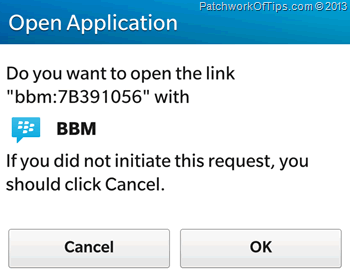It’s been weeks since the latest BBM for BlackBerry device dropped. BBM Channels seems to be the way forward now and though I’ve been ignoring for it for a while, I’ve decided to jump in and learn more about about it.
So this is me announcing the Patchwork Of Tips BBM Channel C000B896A. If you’re on a Blackberry 10 device with Channels installed, you can click here to join automatically. Since I’m no longer sharing my BBM PIN, this would be the next best way of contacting me on BBM. (I can’t deal with the incessant advertising and broadcasts from some peeps. Sorry guys. I’m just wired differently)
Hopefully, via the channel, I would be sharing tips which I’m not allowed to mention on this site due to Google’s terms and conditions.
If you would like to make your BBM PIN and BBM Channels PIN clickable so that users can easily add you from your website, email etc, please make use of the HTML codes below
HTML Code for BBM PIN
<a href=”bbm:7B391056“>click here</a>
Replace the part in red with your BBM PIN and the part in green with whatever text you like, preferably your PIN.
HTML Code for BBM Channels PIN
<a href=”bbmc:C000B896A“>click here</a>
Replace the part in red with your BBM Channels PIN and the part in green with whatever text you like.
When someone clicks on your BBM Channel or PIN link, they will get a pop up like this on BB10 devices.
NOTE: This code seems to work only on BlackBerry 10 devices for now so be sure to leave the PIN spelt out as well for those that can’t make use of the links
Do have a great weekend folks and spread the fun!
You’ll also like:
Please share this article to help others. Thanks