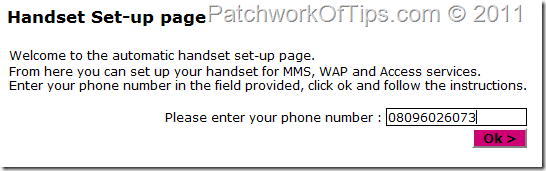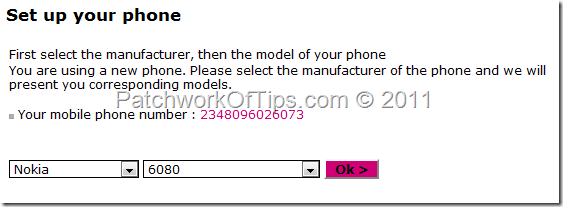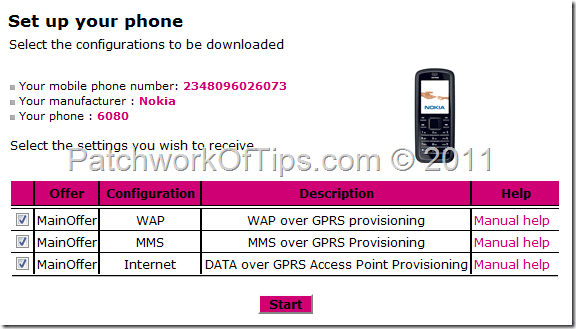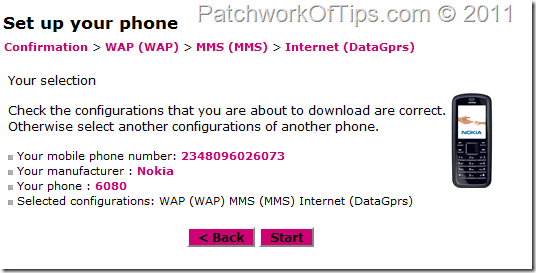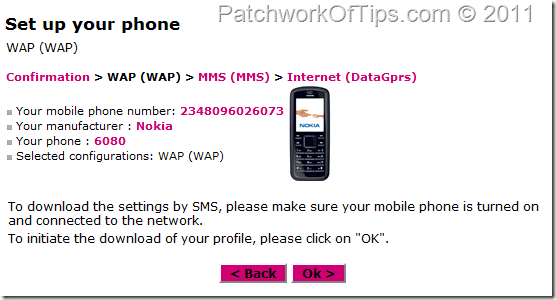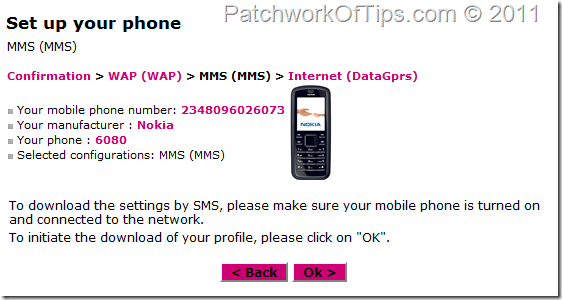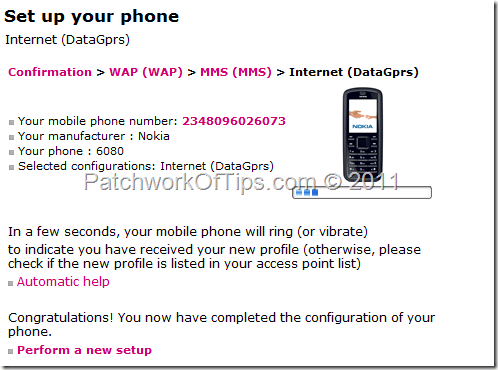This is known as OTA (Over-The-Air) configuration and as far as I know Airtel Nigeria, MTN Nigeria and Etisalat Nigeria still offer this automated service. Unfortunately sometimes, it fails to deliver and that is why Airtel Nigeria launched a platform where you can send the proper internet configuration settings to your phones in a snap.
If you’re dire need of Airtel Nigeria’s phone internet settings, here’s how to get them in 1 minute .
Go to Airtel’s DMC page and enter your phone number and click OK as shown below.
Select the Brand for your phone, wait a few seconds for the available models for that brand to load then select the appropriate model of your phone. In this tutorial, it is the Nokia 6080.
One you’ve selected your Phone’s brand and model, click in OK and then select all the options as shown below. Click on Start to begin sending out the configurations to your mobile phone,
Confirm your previous selections and then click on Start again.
One by one, you’d have to click OK repeatedly to send all three settings to your mobile phone. Save the settings as soon as they arrive on your phone and if you’re asked for a password, use 0 and if that doesn’t work use 0000.
AIRTEL NIGERIA WAP SETTINGS TRANSFER
AIRTEL NIGERIA MMS SETTINGS TRANSFER
AIRTEL NIGERIA INTERNET SETTINGS TRANSFER
NOTE: If you don’t have an Airtel Data Plan you’d be charged @ 15k per KB of data transferred. Also if you still can’t connect to the internet after saving and activating these settings, I suggest you text internet to 232 to activate full internet service.
In my next post, I shall be discussing Airtel Nigeria’s Internet Plans and Internet Subscription Codes.
Please Rate This Post:You’ll also like:
Please share this article to help others. Thanks