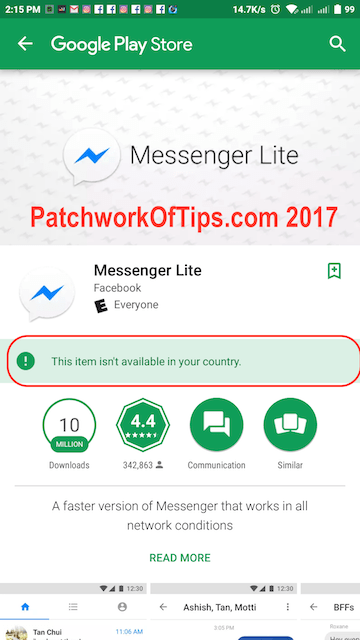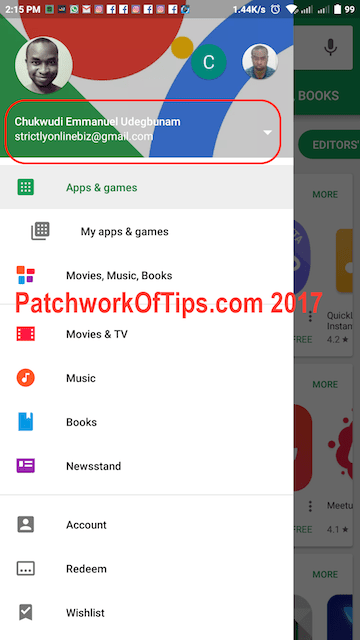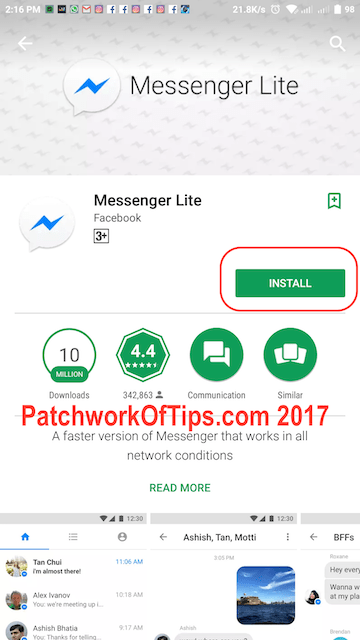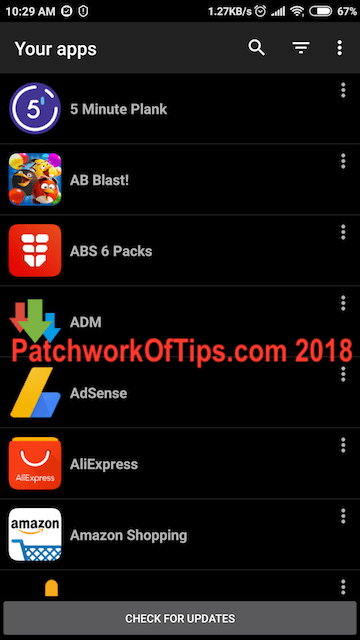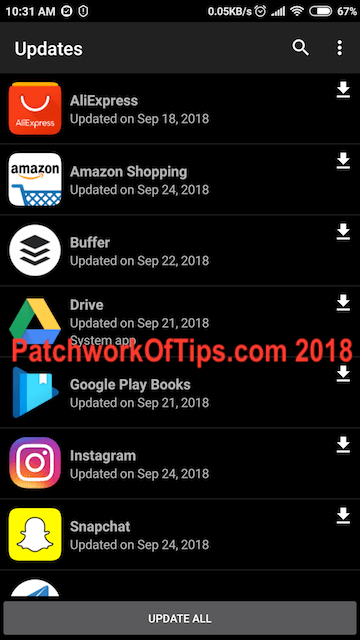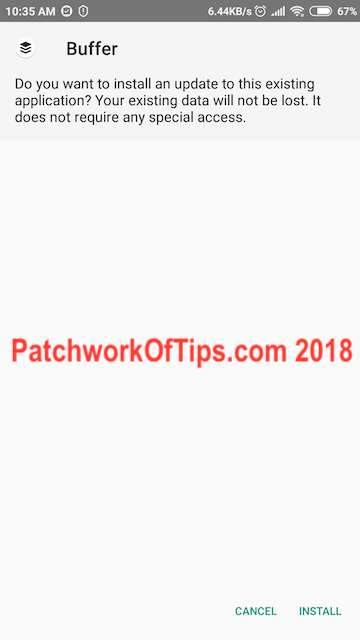NEW WORKING UPDATE AT THE END OF THIS ARTICLE
The second tutorial of the day doesn’t need root access or a VPN service as advertised by most guides online. It simply needs tweaking the address of your Google Play account OR creating a new Google/Gmail account.
Ever since I switched my Google Play account to a US account because of Dynamic Currency Conversion issues, certain apps like Messenger Lite and LinkedIn Lite have been giving me the This Item Isn’t Available In Your Country notification.
This notification is brought on by the fact that certain apps are created for some regions only. If an app is targeted at the African market only and you have a European Google Play account, you will not be able to download such an app.
How To Fix This Item Isn’t Available In Your Country
Like I said before, you can either change the address of your current Google Play account to an address in a country where the app is supported or you can just create a new Google account using a supported country address. The second option is better in my opinion.
Once you’ve created and added the account to your android device, open Google Play Store, go to the sidebar and change the profile account to your new Google account.
Search once more for the app in question and viola, you now have access to download such an app.
With regards to updates, Google Play Store automatically updates all apps from the different google accounts without fuss. You don’t need to switch profiles to update apps.
#ThatsAll. Enjoy.
UPDATE 26th September, 2018: So I discovered another work around last night which I like better than the one above.
The name of the app is Yalp Store and it serves as a working Google Play Store alternative though it doesn’t allow you to download paid apps. The app basically serves as my way of updating apps which I have no access to on the official Play Store. It enabled me update Kindle Lite (limited to India) and Instagram Lite (limited to Mexico) on my device.
Step 1: Download the apk of the app you wish to install from online sources. I prefer APK Mirror. Install the app and run it.
NOTE: You have to enable Unknown Sources: Allow installation of apps from unknown sources for the installation to go through. Use the search function in your phone’s settings to find where this is located.
Step 2: Download and install Yalp Store from this link
Launch the app and it scans for all apps installed on your device. Click on check for updates and it will list apps which have newer versions on the Play Store.
NOTE: I didn’t sign in with any of my Google Play Store accounts. I let the app use its’ default login account
Tap the download button beside any app of your choice or hit the UPDATE ALL button to update all apps. Yalp Store will download the apk of the file and prompt you to install it.
NOTE: You have to enable Unknown Sources: Allow installation of apps from unknown sources for the installation to go through. Use the search function in your phone’s settings to find where this is located.
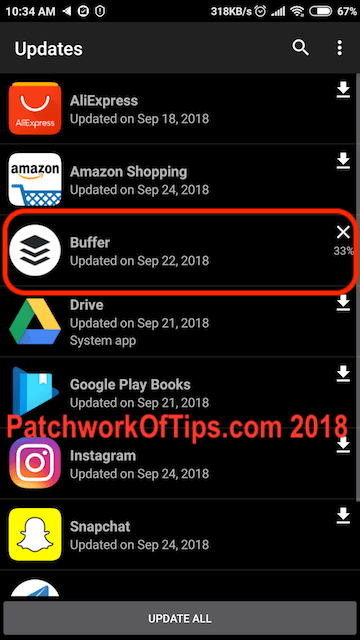
If this works for you, do please let me know in the comment section. Thanks
UPDATE 22 November 2019: If you own a google account which hasn’t been used to make any paid transaction on Google, you can watch the video below. I tried it out and it works so good. It works on new google accounts as well. This is for those that just want to access free apps that aren’t available in their country.
If you wish to access pay for apps by using another country’s currency, do please watch this video
You’ll also like:
Please share this article to help others. Thanks