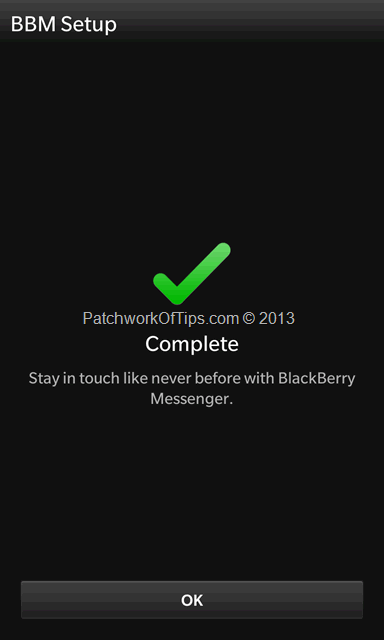BBM Channels which is hoped to be a golden goose for BlackBerry is yet to launch officially but has been open to willing beta testers for months now. So far so good. the experience has been sweet until a few days ago when a new update was released. This update worked fine the first day and then all of a sudden it started messing up.
The Status Update timeline started mixing up DPs in that the wrong DPs were assigned to wrong users and that had me kinda confused as to who was who.
Tonight I decided to end my romance with BBM Channels (till the next update of course) only to discover that the only way to get rid of it was via a security wipe OR side loading the BBM app via Sachesi.
Download BBM For BlackBerry 10 BAR Files
If you’re on BlackBerry 10.2 OS, click here
If you’re on BlackBerry 10.1 OS, click here
WARNING: If you load the wrong BBM BAR file, I don’t know what will happen to your device, so be careful. I did this on my BlackBerry Z10 ST100-1 running the latest official 10.2 OS.
Once you have the file on your computer, simply follow this tutorial ( How To Install BAR Files On BlackBerry 10 In 10 Seconds ) and load the appropriate bar file to your device.
Reboot your device at once.
Make sure your mobile internet or Wi-Fi connection is strong and stable then launch BBM and wait a few seconds for setup to complete
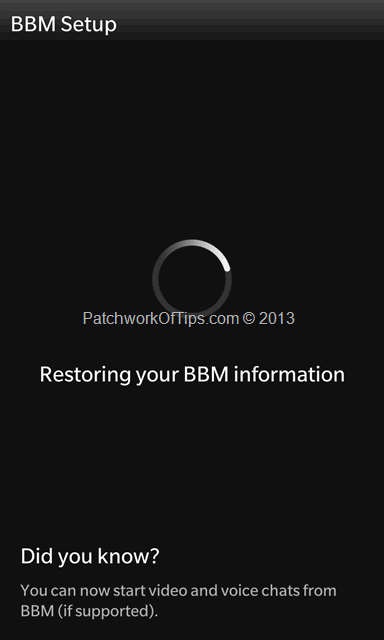
That’s all. Good night folks. Sleep well and have a great day tomorrow
You’ll also like:
Please share this article to help others. Thanks