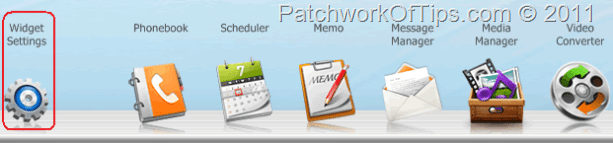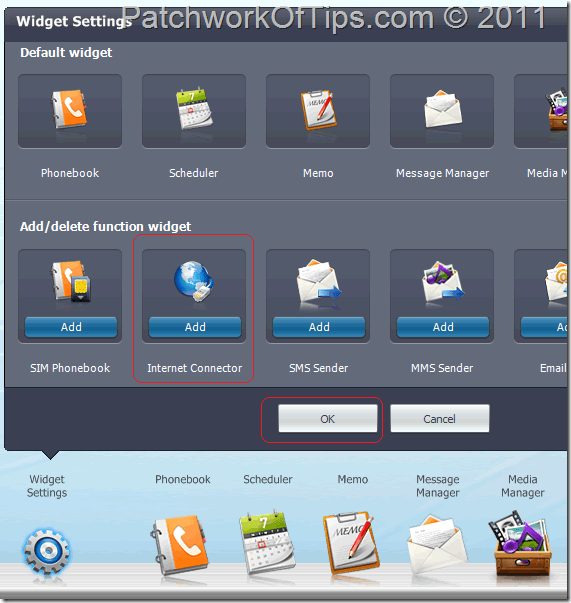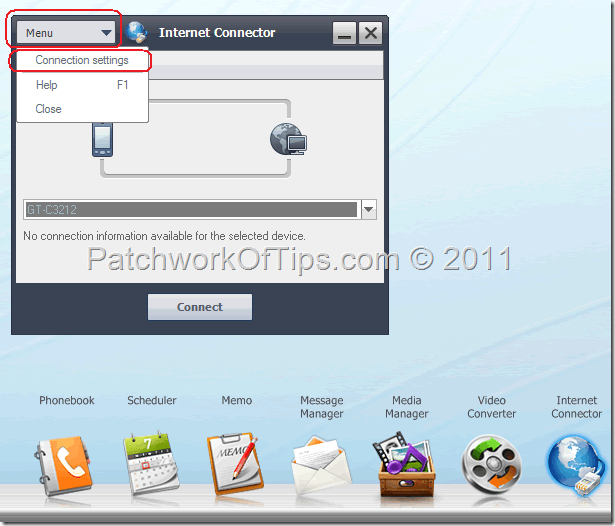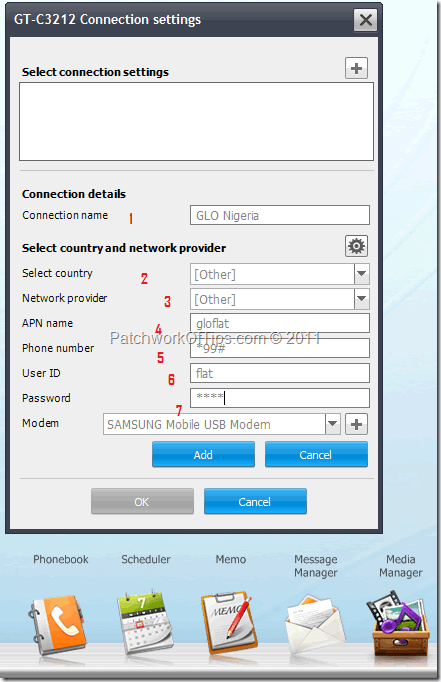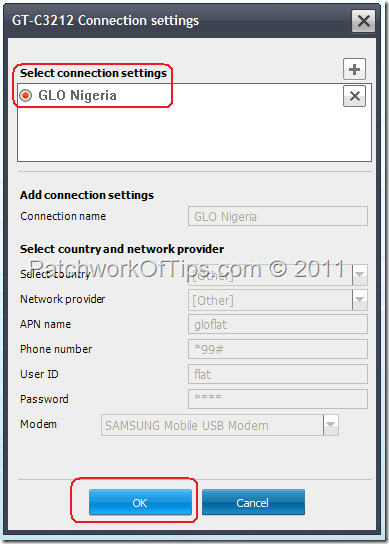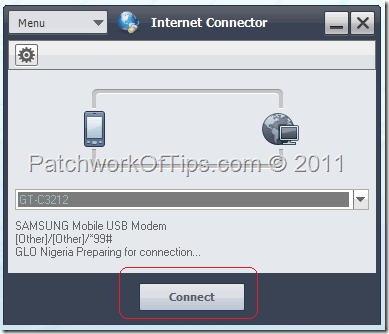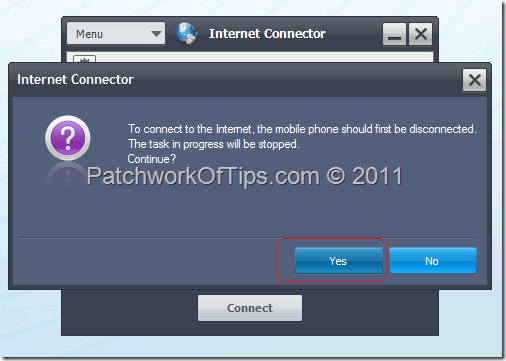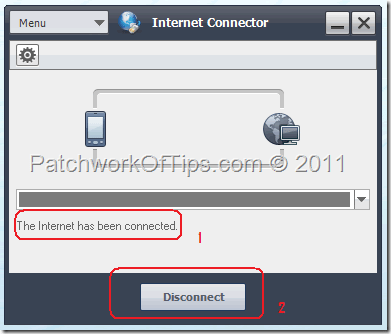According to the official Samsung site, NPS = Samsung New PC Studio which is the application to organize the contents between Samsung mobile and PC. NPS provides you with convenient access to your device, data management via easy backup and sync, and powerful multimedia features.
Today I’m going to be showing you how to connect to the internet using Samsung PC Studio and your Samsung mobile phone as a modem.
Please make sure that you have a strong internet connection as the NPS download is quite heavy coming in at about 165MB.
Here we go.
Download and Install Samsung New PC Studio. Here’s a Direct Download Link
Once the installation is complete, open the software and connect your phone via the USB cable to your computer. When your phone prompts you, select PC Studio. As soon as the computer recognizes your phone, it will immediately pop up to the right of the screen as shown below.
By the default, the Samsung NPS Internet Connector is deactivated and as such will have to be activated before we can connect to the internet.
As shown below, click on Widget Settings, add the Internet Connector widget and hit the OK button.
The Internet Connector widget should now be shown along side other widgets as shown below. If it doesn’t appear, you’d have to scroll a little to the right to see it as you might be having too many widgets which are blocking it from being seen at once.
HOW TO CONFIGURE THE SAMSUNG NEW PC STUDIO INTERNET SETTINGS
Click on the Internet Connector Widget ====> Menu =====> Connection Settings
Samsung NPS by default comes with the internet settings of some countries and networks already configured. If your country is not listed, you’d have to manually configure it as shown below.
I’m going to assume that your country is not listed in the software.
Hit the + button beside Select connection settings then start filling in the slots.
- Connection Name: The name of your network
- Select Country: since our country is not listed, select Other
- Network Provider: Other
- APN name: your network’s apn
- Phone number: *99#
- User ID: username or id with which your network allows you access to the internet.
- Password: password with which your network allows you access to the internet.
- Click on Add
Your newly setup Samsung internet connection settings should now appear as shown below. Click the OK button to return to the Internet Connector widget.
To connect to the internet, click on Connect then answer yes to the pop-up that follows afterwards as shown below.
Wait a few seconds for Samsung’s New PC Studio to find your network and then connect you.
To disconnect from the internet, hit the disconnect button.
And so folks, there you have it. A quick and easy way to use your Samsung Mobile as a modem to connect to the internet via the Samsung New PC Studio.
HOW TO FIX SAMSUNG PC SUITE FAIL MODIFY ERROR
A friend of mine was getting this error on her computer and after so many trials, I couldn’t find a permanent solution to it. The only solution that worked was uninstalling Samsung New PC Studio totally and reinstalling it again. Hope this helps ;)
If you’ve got an questions, do please feel free to use the comment form below. Cheers .
You’ll also like:
Please share this article to help others. Thanks