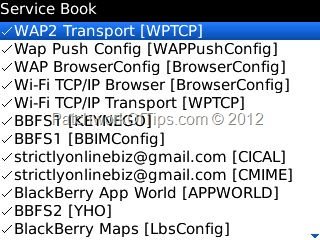UPDATE: I just discovered that some blackberry apps like Nobex Radio, still manage to use the mobile network’s WAP settings even without the WAP service books. I’m currently researching how this is possible and how to block it.
I’m immensely sorry for any inconvenience this might have cost you but this trick just so happened to work when I tested it with some apps such as the PCWorld blackberry app which was having issues using BIS despite been set correctly.
Have you ever installed a blackberry app only to discover after many hours of use that your airtime has been completely depleted.
Well guys, it so happens that some blackberry apps don’t give users the option of choosing an internet connection mode thus they connect with which ever means they see fit.
By default, your blackberry phone can connect to the internet via BIS, BES, Wi-Fi, TCP/IP and WAP. The problem with some apps using up your precious airtime lies with the WAP mode of connection.
Once you subscribe to a blackberry internet service plan, service books are automatically sent to your phone by your mobile network. Three of these service books control the wap connections on your device and they are as follows: WAP2 Transport [WPTCP], Wap Push Config [WAPPushConfig] and WAP BrowserConfig [BrowserConfig].
WAP2 Transport service book is set by your blackberry service provider while the remaining two are from RIM.
To block all blackberry apps from using WAP connections, you MUST delete these WAP service books especially the WAP2 Transport file.
To do this on BlackBerry OS 5.0, simply go to Options >>> Advanced Options >>> Service Books and then delete everything that has to with WAP.
After that your blackberry applications will no longer connect using WAP internet connection.
WARNING: This is not a permanent fix ’cause the very minute you do a hard reboot/reset of your device by removing your battery for 30secs and putting it back in, the blackberry wap service books will be automatically resent to your device and you’d have to manually delete them again before running apps that utilize it.
In the event that something goes horribly wrong after the service books deletion, you can recover them by doing a hard reboot as I just mentioned or by going to Messages >> Options >> Email Account Management >> Service Books >> Send Service Books.
That’s all folks. Do please leave a comment to let me know if this fix works for you or not and please do me a mighty favor by sharing this article on the social networks.
You’ll also like:
Please share this article to help others. Thanks