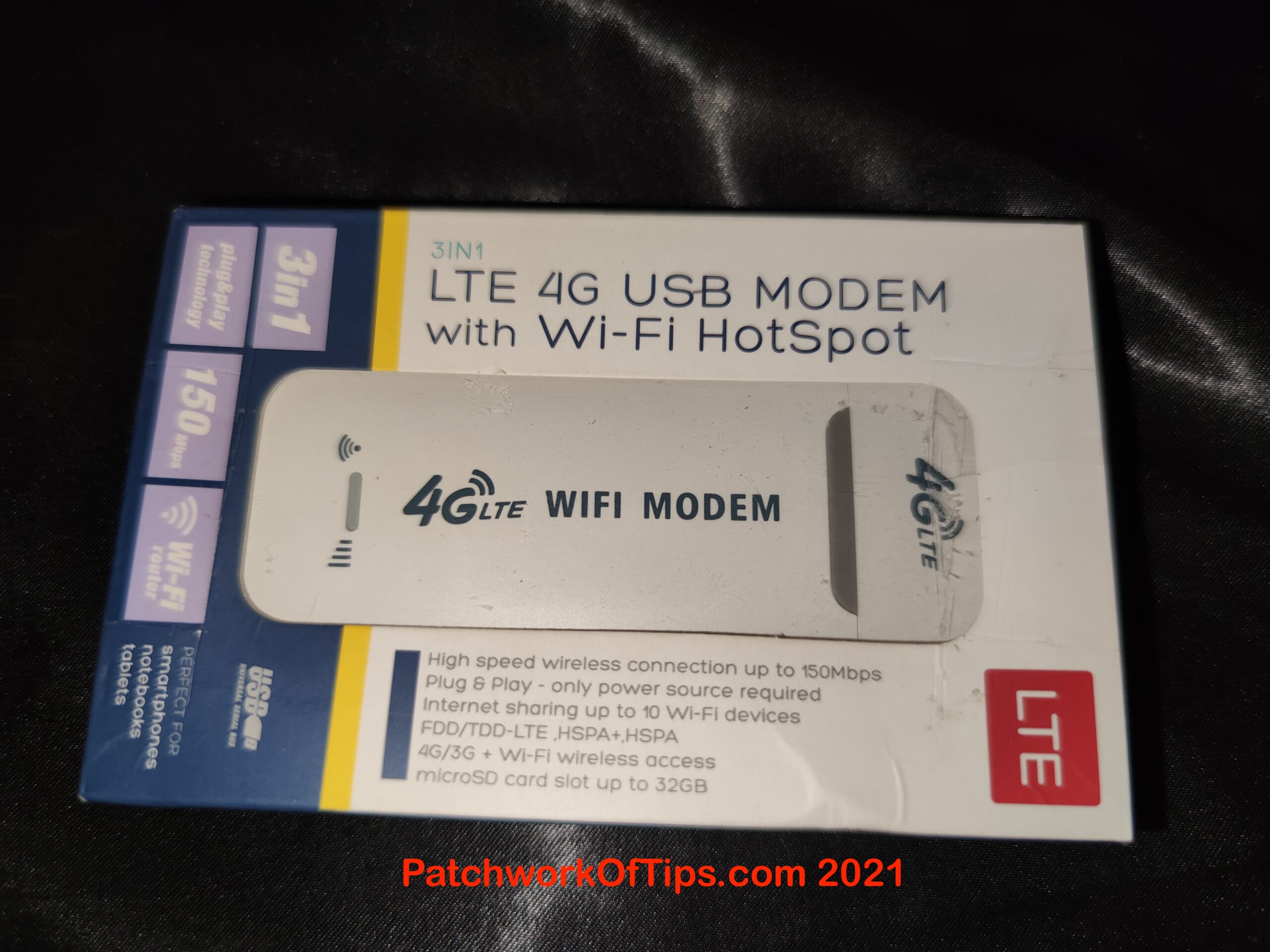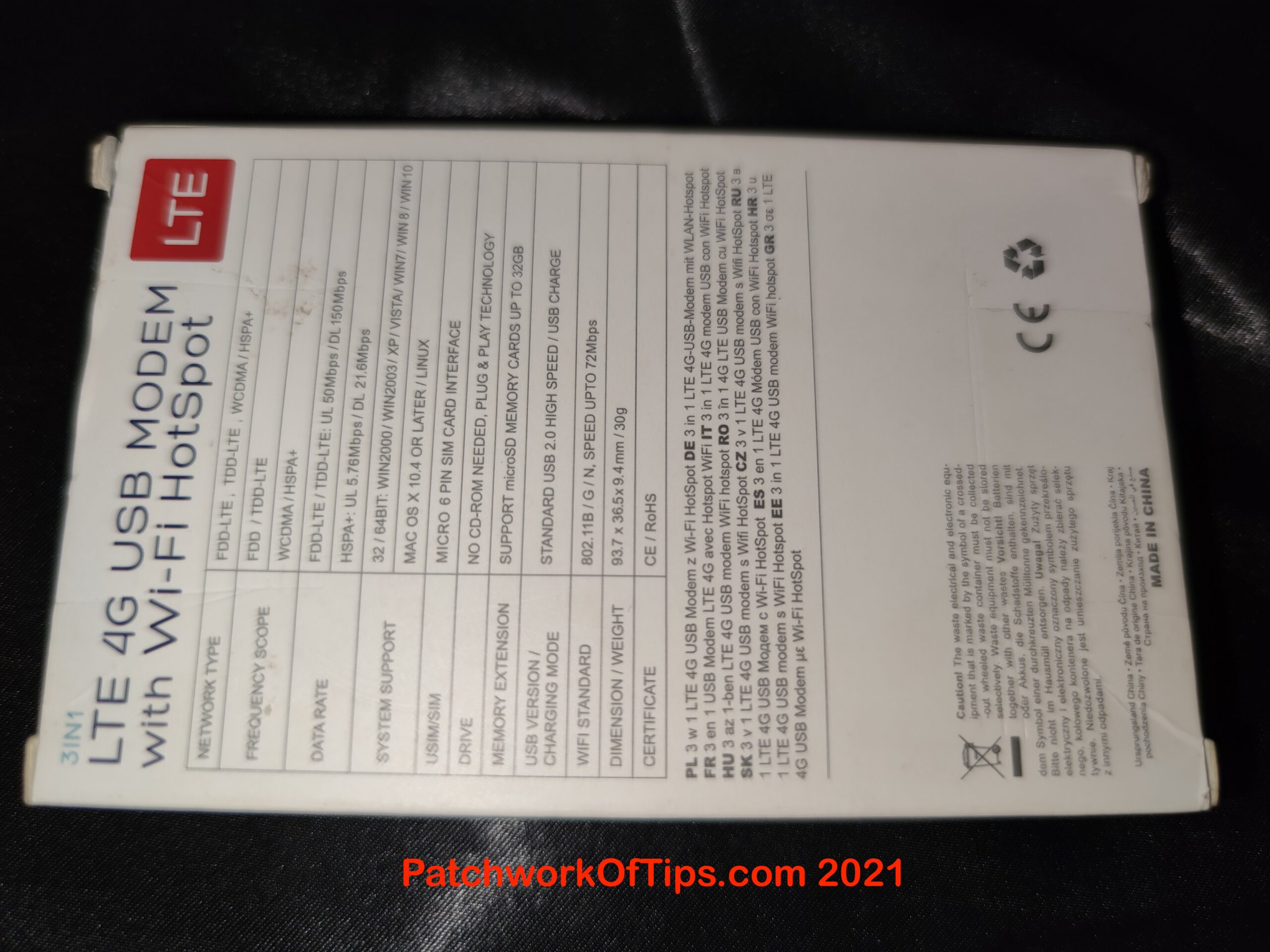My Xiaomi Redmi Go which has served as my Wifi modem has finally given up the ghost as the battery is now swollen and I’m scared of an explosion so I’ve decided to retire it and switch to a 4G enabled USB WiFi Modem before stories that touch happen.
I got the 3IN1 LTE 4G USB Modem for N10,000 but sadly the experience was a mess and I had to send it back to Jumia Nigeria.
See pictures below for its full specifications
If you reside in Nigeria, here are three reasons why you should be wary of this modem.
- I tried all 4 major GSM networks in Nigeria and none of them could connect to 4G despite claims that modem has 4G LTE FDD bands:B1/3 (2100/1800Mhz). NOTE that all 4 networks are working well on 4G on my two old Huawei modems
- There’s no SMS or USSD* function so you can’t check data balance or renew your data plan unless you purchase data directly from your bank.
- The modem cannot be automatically configured for each network so each time you switch SIM cards, you have to manually change the APN settings to get browsing
*USSD: This function is only available on the basic Windows application of the modem. It’s not available on the wifi interface and there’s no macOS app. Also there’s no android app for this modem.
There’s a possibility that the antenna in this generic 4G LTE modem is weak which is why it couldn’t connect to 4G in my area.
Anyway, there you have it. So tread carefully around this modem. Bye.
You’ll also like:
Please share this article to help others. Thanks